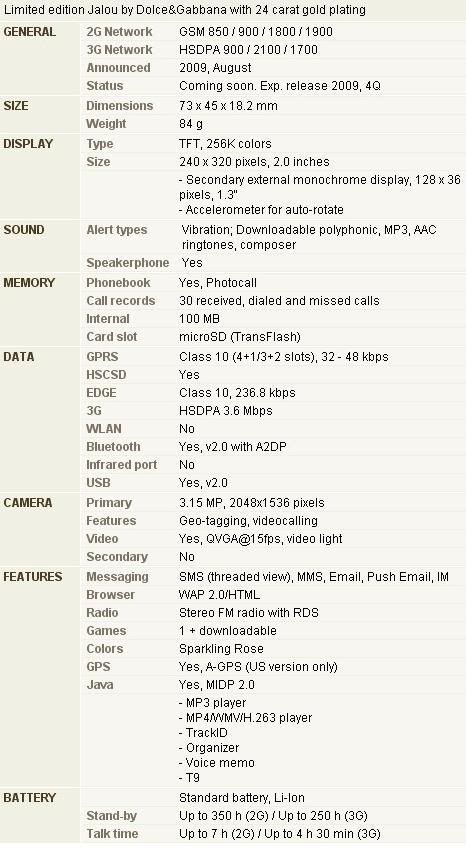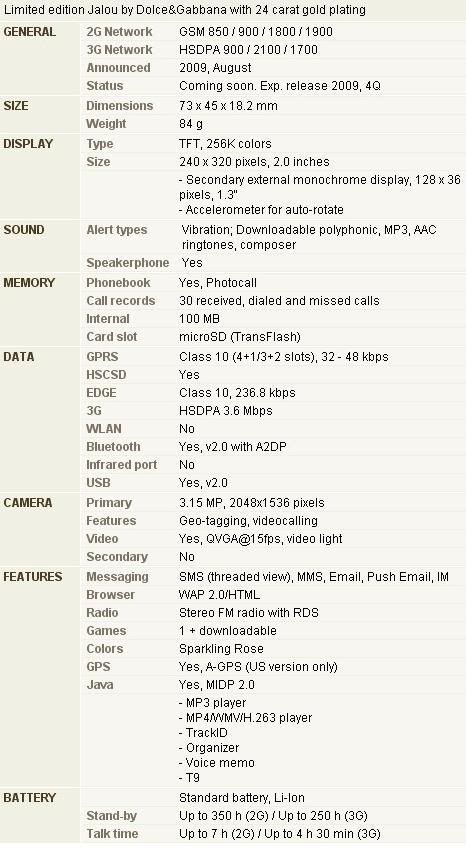Mobile Phone Secrets & Tricks
Admin | 2:39 AM |
Tips N Tricks
NOKIA
Nokia Universal Codes
Code Description :
These Nokia codes will work on most Nokia Mobile Phones
(1) *3370# Activate Enhanced Full Rate Codec (EFR) - Your phone uses the best sound quality but talk time is
reduced my approx. 5%
(2) #3370# Deactivate Enhanced Full Rate Codec (EFR) OR *3370#
(3) *#4720# Activate Half Rate Codec - Your phone uses a lower quality sound but you should gain approx 30%
more Talk Time.
(4) *#4720# Deactivate Half Rate Codec.
(5) *#0000# Displays your phones software version, 1st Line : Software Version, 2nd Line : Software Release
Date, 3rd Line : Compression Type.
(6) *#9999# Phones software version if *#0000# does not work.
(7) *#06# For checking the International Mobile Equipment Identity (IMEI Number).
(Cool #pw+1234567890+1# Provider Lock Status. (use the "*" button to obtain the "p,w"
and "+" symbols).
(9) #pw+1234567890+2# Network Lock Status. (use the "*" button to obtain the "p,w"
and "+" symbols).
(10) #pw+1234567890+3# Country Lock Status. (use the "*" button to obtain the "p,w"
and "+" symbols).
(11) #pw+1234567890+4# SIM Card Lock Status. (use the "*" button to obtain the "p,w" Go to Top
and "+" symbols).
(12) *#147# (vodafone) this lets you know who called you last.
(13) *#1471# Last call (Only vodofone).
(14) *#21# Allows you to check the number that "All Calls" are diverted to
(15) *#2640# Displays security code in use.
(16) *#30# Lets you see the private number.
(17) *#43# Allows you to check the "Call Waiting" status of your phone.
(18) *#61# Allows you to check the number that "On No Reply" calls are diverted to.
(19) *#62# Allows you to check the number that "Divert If Unreachable (no service)" calls
are diverted to.
(20) *#67# Allows you to check the number that "On Busy Calls" are diverted to.
(21) *#67705646# Removes operator logo on 3310 & 3330.
(22) *#73# Reset phone timers and game scores.
(23) *#746025625# Displays the SIM Clock status, if your phone supports this power saving feature "SIM Clock Stop
Allowed", it means you will get the best standby time possible.
(24) *#7760# Manufactures code.
(25) *#7780# Restore factory settings.
(26) *#8110# Software version for the nokia 8110.
Go to Top
(27) *#92702689# Displays - 1.Serial Number, 2.Date Made, 3.Purchase Date, 4.Date of last repair (0000 for no
repairs), 5.Transfer User Data. To exit this mode you need to switch your phone off then on again. ( Favourite )
(28) *#94870345123456789# Deactivate the PWM-Mem.
(29) **21*number# Turn on "All Calls" diverting to the phone number entered.
(30) **61*number# Turn on "No Reply" diverting to the phone number entered.
(31) **67*number# Turn on "On Busy" diverting to the phone number entered.
(32) 12345 This is the default security code.
press and hold # Lets you switch between lines
NOKIA5110/5120/5130/5190
Go to Top
IMEI number: * # 0 6 #
Software version: * # 0 0 0 0 #
Simlock info: * # 9 2 7 0 2 6 8 9 #
Enhanced Full Rate: * 3 3 7 0 # [ # 3 3 7 0 # off]
Half Rate: * 4 7 2 0 #
Provider lock status: #pw+1234567890+1
Network lock status #pw+1234567890+2
Provider lock status: #pw+1234567890+3
SimCard lock status: #pw+1234567890+4
NOKIA 6110/6120/6130/6150/6190
IMEI number: * # 0 6 #
Software version: * # 0 0 0 0 #
Simlock info: * # 9 2 7 0 2 6 8 9 #
Enhanced Full Rate: * 3 3 7 0 # [ # 3 3 7 0 # off]
Half Rate: * 4 7 2 0 #
NOKIA3110
Go to Top
IMEI number: * # 0 6 #
Software version: * # 0 0 0 0 # or * # 9 9 9 9 # or * # 3 1 1 0 #
Simlock info: * # 9 2 7 0 2 6 8 9 #
NOKIA 3330
*#06#
This will show your warranty details *#92702689#
*3370#
Basically increases the quality of calling sound, but decreases battery length.
#3370#
Deactivates the above
*#0000#
Shows your software version
*#746025625#This shows if your phone will allow sim clock stoppage
*4370#
Half Rate Codec activation. It will automatically restart
#4370#
Half Rate Codec deactivation. It will automatically restart
Restore Factory Settings
To do this simply use this code *#7780#
Manufacturer Info
Date of Manufacturing *#3283#
*3001#12345# (TDMA phones only)
This will put your phone into programming mode, and you'll be presented with the programming menu.
2) Select "NAM1"
3) Select "PSID/RSID"
4) Select "P/RSID 1"
Note: Any of the P/RSIDs will work
5) Select "System Type" and set it to Private
6) Select "PSID/RSID" and set it to 1
7) Select "Connected System ID"
Note: Enter your System ID for Cantel, which is 16401 or 16423. If you don't know yours,
ask your local dealer for it.
Cool Select "Alpha Tag"
9) Enter a new tag, then press OK
10) Select "Operator Code (SOC)" and set it to 2050
11) Select "Country Code" and set it to 302 for Canada, and 310 for the US.
12) Power down the phone and power it back on again
ISDN Code
To check the ISDN number on your Nokia use this code *#92772689#
Ericsson Go to Top
Ericson T65
*#05# Fake Insert puk screen Press no to exit
Ericsson T20
MENU tecnichal Info
[type] >*<<*<Displays>*<<**<Network>*<<*<menu>*<<**< menu Personal Info
Network and Subnetwork : NCK and NSCK
<and> are the right and left menu's keys
Ericsson T18s/T10/A1018s
>*<<*<* software
CXC125065 Internal product code
PRG
970715 1515 Software version and SW rev.
<* CLR <><**
>*<<*<*> Displays texts and messages in the phone
It will be displayed " TEXT " then push YES
<and> are the right and left menu's keys
!!!><Control>*<<*<*
Options :
1) service Info
info Software
Simlock
Configuration
2) Service Test
Display
Led/Illumination
Keyboard
ringer
Vibration
Headset
Microphone
Clock
3)Text's name List
Info personal : >*<<**<
SIM Locking ( 8 digits' code ) ( it could harm your phone )
1) Network
2) Subnetwork
3) SP
4) Corporate
Siemens
Siemens C25
Go to Top
IMEI number: * # 0 6 #
Software version: put off sim card and enter: : * # 0 6 # and press LONG KEY
Bonus screen: in phone booke: + 1 2 0 2 2 2 4 3 1 2 1
Bosch
IMEI Number: * # 0 6 #
Dafault Language: * # 0 0 0 0 #
Net Monitor: * # 3 2 6 2 2 5 5 * 8 3 7 8 #
Alcatel
IMEI number: * # 0 6 #
Software version: * # 0 6 #
Net Monitor: 0 0 0 0 0 0 *
Samsung
Samsung SGH600/2100DB
Go to Top
IMEI number: * # 0 6 #
Software version: * # 9 9 9 9 # albo * # 0 8 3 7 #
Net Monitor: * # 0 3 2 4 #
Chaning LCD contrast: * # 0 5 2 3 #
Memory info: * # 0 3 7 7 # albo * # 0 2 4 6 #
Reset pamieci (SIMLOCK`a removing!!!): *2767*3855#
Reset pamieci CUSTOM: *2767*2878#
Battery state: * # 9 9 9 8 * 2 2 8 #
Alarm beeper: *#9998*289#
Vibra test: *#9998*842#
.:: Dancall ::.
IMEI number: * # 0 6 #
Software version: * # 9 9 9 9 #
Philips
*#3333*# Displays the blocking list.
*#7489*# Displays the security code.
*#06# Displays the IMEI number.
*#8377*# Displays the SW info.
Panasonic
Panasonic gd90 gd93
Go to Top
*#9999# SW - Type the code on switch on , during network seek
-Vers. SW and production code
Enable ringing and vibration contemporarily
Enable vibration with # then increase volume with "tone menu "
Panasonic gd70
*#9999# SW - Type the code on switch on , during network seek
-Vers. SW and production code
Enable ringing and vibration contemporarily
Enable vibration with # then increase volume with "tone menu "
Acer
Acer V 750
*#400# Display Adc/ Set Cal-Value -
*#402# Set LCD Contrast
*#403# Display Errors Info
*#300# Display Info Hw & Sw
*#301# Menu Test
*#302# Menu Acoustics
*#303# (Settings saved) Set English language?
*#307# Menu Engineering
*#311# Reset Phone Code - [ Also reset Security Codes ! ]
*#330# (Execute not success) [ unknown ]
*#331# (Service deactivated) [ unknown ]
*#332# (Service unavailable)[ unknown ]
*#333# (Execute not success)[ unknown ]
*#351# (Service unavailable) [ unknown ]
*#360# (Invalid input)[ unknown ]
*#361# (Invalid input) [ unknown ]
*#362# (Invalid input) [ unknown ]
*#363# (Invalid input) [ unknown ]
Genie
Genie DB
Go to Top
*#06# IMEI.
*#2254*# Near Cell Mode.
For every received BTS will be displayed :
Current channel and 2 channel levels
*#06# IMEI
*#2558# time of network connection ( D/H/M )
*#2562# Fores reconnection to network
!!!*#7489# Dispalys and modify phones' security code!!!
!!!*#3377# SIM lock information !!!
*#7378# SIM card Informations : supported phase name and tipe
*#7693# Enable/disable "Sleep Mode"
*#8463# State of "Sleep Mode"
*#2255# Debug Call Mode enable/disable
*#3333*# Displays the blocking list.
*#7489*# Displays the security code
*#06# Displays the IMEI number
*#8377*# Displays the SW info.
NEC
NEC db2000
Go to Top
*#2820# software vers.
IMEI *#06#
Reset *73738# (send?)
SP Lock info:
* # 3210 # (send?)
Network barring info : *#8140# (send?)
( it could harm your phone )
SIM lock it could harm your phone )
*#4960 # (send?) -Inquiry * 4960 * password * password # (send?) lock
#4960* password # (send?) unlock
[password] [8 digits]
Net Lock
*#7320# (send?) -Inquiry * 7320 * password * password # (send?) lock
#7320* password # (send?) unlock
[password] [ 8 digits]
Net Lock 2:
*#2220# (invio) - Inquiry * 2220 * password * password # (send?) lock
#2220* password # (invio?)unlock
[password] [8 digits]
Unlock subnetwork
*#1110# (send?) - inquiry * 1110 * password * password # (send?) lock
#1110* password # (send?) unlock
[password] [n? 8 cifre]
( it could harm your phone )
.:: Trium ::.
Trium Geo/Geo @ - Astral - Cosmo -Aria
Enter the menu and type *
A new menu will be displayed :
Application : SW version and battery's voltage
Trium Galaxy
Push * and type 5806: Production date and SW version
Telit
Telit GM 810
Go to Top
MONITOR - technical menu - : type ++++ and push OK.
Adiacent cells list : # and *
Now if you push OK the phone displays battery ' s voltage and temperature
.:: Sagem ::.
Sagem MC959/940
Select commands' menu and push *
Displays a new menu' :
Appli : software vers. and battery's voltage
Eprom
Sim Lock
Test LCD: display test , green/red and vibration
Sagem MC920
Select commands' menu and push *
Displays 5 new menus :
1 APPLI
VERSION ( SW)
BATTERY (voltage )
2 PROM (IMEI)
3!!! SIM LOCK (10 digits code requested ) !!!
4- NETWORK (returns : OPTION NOT AVAILABLE)
5- TEST LCD
SYMBOL 1 (LCD)
SYMBOL 2 (test2 LCD)
BLACK (all icons and carachters displayed )
FOR PHOTO (welcome message and time )
VIBRATOR (vibration test )
Sony
Sony CMD Z5/J5
Go to Top
Vers. SW :
Without SIM , switch on phone and type l *#7353273#
Eprom
!!! Sim Lock [10 digits code ] ( it could harm your phone )
NETWORK : OPTION NOT AVAILABLE
Test LCD: display test of the green/red leds and vibration
Push * and type 4329 :enables/disables network monitor 1 (the same of MT35)
Push * and type 621342 :enables/disables network monitor 2
Push * and type 5807 : Serial Number Software Vers.
Push * and type 936505: IMEI -- Software Vers.
TPush * and type 547 : Test serial Data Cable DISPLAYS :"Testmode"
Push * and type 362628: ISMI BLOCK (UNKNOWN)
Push * and type 476989: NS BLOCK (UNKNOWN)
Push * and type 482896:CP BLOCK (UNKNOWN)
Push * and type 787090: ? BLOCK (UNKNOWN)
Push * and type 787292 : block current network
!!! Push * and type 967678: SP LOCK!!!
Push * and type 850696:Warm Start ( ENABLE/DISABLE)
Push * and type 3926 : Swicth off phone
Push * and type 5806: Production date and SW version
Motorola
Motorola V3688
Go to Top
IMEI *#06#
Enhanced Full Rate Codec EFR
Enable EFR : [][][] 119 [] 1 [] OK.
disable EFR : [][][] 119 [] 0 [] OK
.:: Tips and Tricks ::.
Send an E-mail from your GSM
From your telephone you can send an email to whichever E-mail customer of the Internet network.
The e-mail will be sent to the maximum of within an hour from the reception.
The sended message will contain in luminosity the telephone number of the sender.
In order for sending e-mail, send an SMS with this syntax (always separated by spaces):
EMA name@domain text-of-your-email
Example: in order to send an email to , do the following:
EMA text-of-your-email
if your phone cant print @ replace it with a !
EMA johon!doe.com text-of-your-email
And then send this message to the folloving number: +39 338 8641732
Free SMS Center numbers
Go to Top
From your telephone you can send SMS messages of 160 char. max. to another GSM phone
Your message will be sent through an SMS Center (usually the one that gave your provider)
You pay a little fee depending of your provider, BUT YOU WILL HAVE TO PAY something
In order for sending SMS without paying anything, you got to change your SMS Center number with these one
+491722270300 or +358405202999 or +352021100003
Codes (that they dont tell you in the manual)
To check the IMEI (International Mobile Equipment Identity) type: *#06#
Information you get from the IMEI:
XXXXXX XX XXXXXX X
TAC FAC SNR SP
TAC = Type Approval Code (first 2 digits = country code).
FAC = Final Assembly Code (For Nokia phones FAC=10).
SNR = Serial Number.
SP = Spare (always SP=0).
To check the phone's software (firmware revision information) type: *#0000# ( or for some phones outher then Nokia 61XX you
can try *#model nummber# ex. for 8110 *#8110#)
Information you can get from the phone's software version:
V 3.14
28-11-97
NSE-3
1st line: Software version.
2nd line: The date of the software release.
3nd line: Phone type, .
Some versions and dates:
V 3.14 28/11/97
V4.33 11/03/98
V 4.73 22/04/98
V 5.24 14/9/98
Pin-Out Diagram for the 6110
Go to Top
1 - VIN CHARGER INPUT VOLTAGE 8.4V 0.8A
2 - CHRG CTRL CHARGER CONTROL PWM 32Khz
3 - XMIC MIC INPUT 60mV - 1V
4 - SGND SIGNAL GROUND
5 - XEAR EAR OUTPUT 80mV - 1V
6 - MBUS 9600 B/S
7 - FBUS_RX 9.6 - 230.4 KB/S
8 - FBUS_TX 9.6 - 230.4 KB/S
9 - L_GND CHARGER / LOGIC GND
Revealing Headphone and Car-Kit Menus
Think about this: If you do these tricks the new menus can not be erased after the procedure. But it's not dangerous or
harmful for your phone
To enable the headset-function, you have to short-circuit the "3" and "4". After a short time there is "Headset" on the
display Now, menu 3-6 is now enabled!
To enable the carkit-function you have to short-circuit the "4" and "5". After a short time, "Car" is shown on the display
and the menu 3-7 is enabled!!
This Trick is for you how want to hear more then your supposed to ! Go to Top
If you short-circuit the left and the right contact with the middle contact ("3", "6" and "9") the Nokia Software hangs! The
profile "Headset" will be activated. Before you do this, just active the "auto call receive" function in the headphone
profile and set the ringing volume to "mute" Now you can use your phone for checking out what people are talking about in a
room. Place the phone somewhere stratidic and call your phone! The phone receives the call without ringing and you can listen
to what people are talking about! .....gr8...
Serial numbers on your 6110
For more info type: *#92702689#
The first screen gives you the serial and IMEI number.
Then there is the Date of Manufacture: ex. Made 1297
Then there is the Purchasing Date: ex. Purchasing Date 0298
Then there is the last Repair Date: ex. Repaired: 0000
Note: you must turn off the phone to exit after this test, because of the last function, "transfer user data" which doesn't
work as "standard"....You can use this mode only to transfer all Calender, Profile and Callers Group Information to another
phone (eg. if you are replacing phone or configuring phones for use within your company or when a particular phone doesn't
works correctly )
Activating and deactivating EFR and HFR, on your 6110
*3370# to activate Enhanced Full Rate - Makes calls sound better, but decreases the battery life by about 5%.
#3370# to deactivate Enhanced Full Rate
*4720# to activate Half Rate Mode - Drops call quality, but increases battery life by about 30%.
#4720# to deactivate Half Rate Mode
Nokia Universal Codes
Code Description :
These Nokia codes will work on most Nokia Mobile Phones
(1) *3370# Activate Enhanced Full Rate Codec (EFR) - Your phone uses the best sound quality but talk time is
reduced my approx. 5%
(2) #3370# Deactivate Enhanced Full Rate Codec (EFR) OR *3370#
(3) *#4720# Activate Half Rate Codec - Your phone uses a lower quality sound but you should gain approx 30%
more Talk Time.
(4) *#4720# Deactivate Half Rate Codec.
(5) *#0000# Displays your phones software version, 1st Line : Software Version, 2nd Line : Software Release
Date, 3rd Line : Compression Type.
(6) *#9999# Phones software version if *#0000# does not work.
(7) *#06# For checking the International Mobile Equipment Identity (IMEI Number).
(Cool #pw+1234567890+1# Provider Lock Status. (use the "*" button to obtain the "p,w"
and "+" symbols).
(9) #pw+1234567890+2# Network Lock Status. (use the "*" button to obtain the "p,w"
and "+" symbols).
(10) #pw+1234567890+3# Country Lock Status. (use the "*" button to obtain the "p,w"
and "+" symbols).
(11) #pw+1234567890+4# SIM Card Lock Status. (use the "*" button to obtain the "p,w" Go to Top
and "+" symbols).
(12) *#147# (vodafone) this lets you know who called you last.
(13) *#1471# Last call (Only vodofone).
(14) *#21# Allows you to check the number that "All Calls" are diverted to
(15) *#2640# Displays security code in use.
(16) *#30# Lets you see the private number.
(17) *#43# Allows you to check the "Call Waiting" status of your phone.
(18) *#61# Allows you to check the number that "On No Reply" calls are diverted to.
(19) *#62# Allows you to check the number that "Divert If Unreachable (no service)" calls
are diverted to.
(20) *#67# Allows you to check the number that "On Busy Calls" are diverted to.
(21) *#67705646# Removes operator logo on 3310 & 3330.
(22) *#73# Reset phone timers and game scores.
(23) *#746025625# Displays the SIM Clock status, if your phone supports this power saving feature "SIM Clock Stop
Allowed", it means you will get the best standby time possible.
(24) *#7760# Manufactures code.
(25) *#7780# Restore factory settings.
(26) *#8110# Software version for the nokia 8110.
Go to Top
(27) *#92702689# Displays - 1.Serial Number, 2.Date Made, 3.Purchase Date, 4.Date of last repair (0000 for no
repairs), 5.Transfer User Data. To exit this mode you need to switch your phone off then on again. ( Favourite )
(28) *#94870345123456789# Deactivate the PWM-Mem.
(29) **21*number# Turn on "All Calls" diverting to the phone number entered.
(30) **61*number# Turn on "No Reply" diverting to the phone number entered.
(31) **67*number# Turn on "On Busy" diverting to the phone number entered.
(32) 12345 This is the default security code.
press and hold # Lets you switch between lines
NOKIA5110/5120/5130/5190
Go to Top
IMEI number: * # 0 6 #
Software version: * # 0 0 0 0 #
Simlock info: * # 9 2 7 0 2 6 8 9 #
Enhanced Full Rate: * 3 3 7 0 # [ # 3 3 7 0 # off]
Half Rate: * 4 7 2 0 #
Provider lock status: #pw+1234567890+1
Network lock status #pw+1234567890+2
Provider lock status: #pw+1234567890+3
SimCard lock status: #pw+1234567890+4
NOKIA 6110/6120/6130/6150/6190
IMEI number: * # 0 6 #
Software version: * # 0 0 0 0 #
Simlock info: * # 9 2 7 0 2 6 8 9 #
Enhanced Full Rate: * 3 3 7 0 # [ # 3 3 7 0 # off]
Half Rate: * 4 7 2 0 #
NOKIA3110
Go to Top
IMEI number: * # 0 6 #
Software version: * # 0 0 0 0 # or * # 9 9 9 9 # or * # 3 1 1 0 #
Simlock info: * # 9 2 7 0 2 6 8 9 #
NOKIA 3330
*#06#
This will show your warranty details *#92702689#
*3370#
Basically increases the quality of calling sound, but decreases battery length.
#3370#
Deactivates the above
*#0000#
Shows your software version
*#746025625#This shows if your phone will allow sim clock stoppage
*4370#
Half Rate Codec activation. It will automatically restart
#4370#
Half Rate Codec deactivation. It will automatically restart
Restore Factory Settings
To do this simply use this code *#7780#
Manufacturer Info
Date of Manufacturing *#3283#
*3001#12345# (TDMA phones only)
This will put your phone into programming mode, and you'll be presented with the programming menu.
2) Select "NAM1"
3) Select "PSID/RSID"
4) Select "P/RSID 1"
Note: Any of the P/RSIDs will work
5) Select "System Type" and set it to Private
6) Select "PSID/RSID" and set it to 1
7) Select "Connected System ID"
Note: Enter your System ID for Cantel, which is 16401 or 16423. If you don't know yours,
ask your local dealer for it.
Cool Select "Alpha Tag"
9) Enter a new tag, then press OK
10) Select "Operator Code (SOC)" and set it to 2050
11) Select "Country Code" and set it to 302 for Canada, and 310 for the US.
12) Power down the phone and power it back on again
ISDN Code
To check the ISDN number on your Nokia use this code *#92772689#
Ericsson Go to Top
Ericson T65
*#05# Fake Insert puk screen Press no to exit
Ericsson T20
MENU tecnichal Info
[type] >*<<*<Displays>*<<**<Network>*<<*<menu>*<<**< menu Personal Info
Network and Subnetwork : NCK and NSCK
<and> are the right and left menu's keys
Ericsson T18s/T10/A1018s
>*<<*<* software
CXC125065 Internal product code
PRG
970715 1515 Software version and SW rev.
<* CLR <><**
>*<<*<*> Displays texts and messages in the phone
It will be displayed " TEXT " then push YES
<and> are the right and left menu's keys
!!!><Control>*<<*<*
Options :
1) service Info
info Software
Simlock
Configuration
2) Service Test
Display
Led/Illumination
Keyboard
ringer
Vibration
Headset
Microphone
Clock
3)Text's name List
Info personal : >*<<**<
SIM Locking ( 8 digits' code ) ( it could harm your phone )
1) Network
2) Subnetwork
3) SP
4) Corporate
Siemens
Siemens C25
Go to Top
IMEI number: * # 0 6 #
Software version: put off sim card and enter: : * # 0 6 # and press LONG KEY
Bonus screen: in phone booke: + 1 2 0 2 2 2 4 3 1 2 1
Bosch
IMEI Number: * # 0 6 #
Dafault Language: * # 0 0 0 0 #
Net Monitor: * # 3 2 6 2 2 5 5 * 8 3 7 8 #
Alcatel
IMEI number: * # 0 6 #
Software version: * # 0 6 #
Net Monitor: 0 0 0 0 0 0 *
Samsung
Samsung SGH600/2100DB
Go to Top
IMEI number: * # 0 6 #
Software version: * # 9 9 9 9 # albo * # 0 8 3 7 #
Net Monitor: * # 0 3 2 4 #
Chaning LCD contrast: * # 0 5 2 3 #
Memory info: * # 0 3 7 7 # albo * # 0 2 4 6 #
Reset pamieci (SIMLOCK`a removing!!!): *2767*3855#
Reset pamieci CUSTOM: *2767*2878#
Battery state: * # 9 9 9 8 * 2 2 8 #
Alarm beeper: *#9998*289#
Vibra test: *#9998*842#
.:: Dancall ::.
IMEI number: * # 0 6 #
Software version: * # 9 9 9 9 #
Philips
*#3333*# Displays the blocking list.
*#7489*# Displays the security code.
*#06# Displays the IMEI number.
*#8377*# Displays the SW info.
Panasonic
Panasonic gd90 gd93
Go to Top
*#9999# SW - Type the code on switch on , during network seek
-Vers. SW and production code
Enable ringing and vibration contemporarily
Enable vibration with # then increase volume with "tone menu "
Panasonic gd70
*#9999# SW - Type the code on switch on , during network seek
-Vers. SW and production code
Enable ringing and vibration contemporarily
Enable vibration with # then increase volume with "tone menu "
Acer
Acer V 750
*#400# Display Adc/ Set Cal-Value -
*#402# Set LCD Contrast
*#403# Display Errors Info
*#300# Display Info Hw & Sw
*#301# Menu Test
*#302# Menu Acoustics
*#303# (Settings saved) Set English language?
*#307# Menu Engineering
*#311# Reset Phone Code - [ Also reset Security Codes ! ]
*#330# (Execute not success) [ unknown ]
*#331# (Service deactivated) [ unknown ]
*#332# (Service unavailable)[ unknown ]
*#333# (Execute not success)[ unknown ]
*#351# (Service unavailable) [ unknown ]
*#360# (Invalid input)[ unknown ]
*#361# (Invalid input) [ unknown ]
*#362# (Invalid input) [ unknown ]
*#363# (Invalid input) [ unknown ]
Genie
Genie DB
Go to Top
*#06# IMEI.
*#2254*# Near Cell Mode.
For every received BTS will be displayed :
Current channel and 2 channel levels
*#06# IMEI
*#2558# time of network connection ( D/H/M )
*#2562# Fores reconnection to network
!!!*#7489# Dispalys and modify phones' security code!!!
!!!*#3377# SIM lock information !!!
*#7378# SIM card Informations : supported phase name and tipe
*#7693# Enable/disable "Sleep Mode"
*#8463# State of "Sleep Mode"
*#2255# Debug Call Mode enable/disable
*#3333*# Displays the blocking list.
*#7489*# Displays the security code
*#06# Displays the IMEI number
*#8377*# Displays the SW info.
NEC
NEC db2000
Go to Top
*#2820# software vers.
IMEI *#06#
Reset *73738# (send?)
SP Lock info:
* # 3210 # (send?)
Network barring info : *#8140# (send?)
( it could harm your phone )
SIM lock it could harm your phone )
*#4960 # (send?) -Inquiry * 4960 * password * password # (send?) lock
#4960* password # (send?) unlock
[password] [8 digits]
Net Lock
*#7320# (send?) -Inquiry * 7320 * password * password # (send?) lock
#7320* password # (send?) unlock
[password] [ 8 digits]
Net Lock 2:
*#2220# (invio) - Inquiry * 2220 * password * password # (send?) lock
#2220* password # (invio?)unlock
[password] [8 digits]
Unlock subnetwork
*#1110# (send?) - inquiry * 1110 * password * password # (send?) lock
#1110* password # (send?) unlock
[password] [n? 8 cifre]
( it could harm your phone )
.:: Trium ::.
Trium Geo/Geo @ - Astral - Cosmo -Aria
Enter the menu and type *
A new menu will be displayed :
Application : SW version and battery's voltage
Trium Galaxy
Push * and type 5806: Production date and SW version
Telit
Telit GM 810
Go to Top
MONITOR - technical menu - : type ++++ and push OK.
Adiacent cells list : # and *
Now if you push OK the phone displays battery ' s voltage and temperature
.:: Sagem ::.
Sagem MC959/940
Select commands' menu and push *
Displays a new menu' :
Appli : software vers. and battery's voltage
Eprom
Sim Lock
Test LCD: display test , green/red and vibration
Sagem MC920
Select commands' menu and push *
Displays 5 new menus :
1 APPLI
VERSION ( SW)
BATTERY (voltage )
2 PROM (IMEI)
3!!! SIM LOCK (10 digits code requested ) !!!
4- NETWORK (returns : OPTION NOT AVAILABLE)
5- TEST LCD
SYMBOL 1 (LCD)
SYMBOL 2 (test2 LCD)
BLACK (all icons and carachters displayed )
FOR PHOTO (welcome message and time )
VIBRATOR (vibration test )
Sony
Sony CMD Z5/J5
Go to Top
Vers. SW :
Without SIM , switch on phone and type l *#7353273#
Eprom
!!! Sim Lock [10 digits code ] ( it could harm your phone )
NETWORK : OPTION NOT AVAILABLE
Test LCD: display test of the green/red leds and vibration
Push * and type 4329 :enables/disables network monitor 1 (the same of MT35)
Push * and type 621342 :enables/disables network monitor 2
Push * and type 5807 : Serial Number Software Vers.
Push * and type 936505: IMEI -- Software Vers.
TPush * and type 547 : Test serial Data Cable DISPLAYS :"Testmode"
Push * and type 362628: ISMI BLOCK (UNKNOWN)
Push * and type 476989: NS BLOCK (UNKNOWN)
Push * and type 482896:CP BLOCK (UNKNOWN)
Push * and type 787090: ? BLOCK (UNKNOWN)
Push * and type 787292 : block current network
!!! Push * and type 967678: SP LOCK!!!
Push * and type 850696:Warm Start ( ENABLE/DISABLE)
Push * and type 3926 : Swicth off phone
Push * and type 5806: Production date and SW version
Motorola
Motorola V3688
Go to Top
IMEI *#06#
Enhanced Full Rate Codec EFR
Enable EFR : [][][] 119 [] 1 [] OK.
disable EFR : [][][] 119 [] 0 [] OK
.:: Tips and Tricks ::.
Send an E-mail from your GSM
From your telephone you can send an email to whichever E-mail customer of the Internet network.
The e-mail will be sent to the maximum of within an hour from the reception.
The sended message will contain in luminosity the telephone number of the sender.
In order for sending e-mail, send an SMS with this syntax (always separated by spaces):
EMA name@domain text-of-your-email
Example: in order to send an email to , do the following:
EMA text-of-your-email
if your phone cant print @ replace it with a !
EMA johon!doe.com text-of-your-email
And then send this message to the folloving number: +39 338 8641732
Free SMS Center numbers
Go to Top
From your telephone you can send SMS messages of 160 char. max. to another GSM phone
Your message will be sent through an SMS Center (usually the one that gave your provider)
You pay a little fee depending of your provider, BUT YOU WILL HAVE TO PAY something
In order for sending SMS without paying anything, you got to change your SMS Center number with these one
+491722270300 or +358405202999 or +352021100003
Codes (that they dont tell you in the manual)
To check the IMEI (International Mobile Equipment Identity) type: *#06#
Information you get from the IMEI:
XXXXXX XX XXXXXX X
TAC FAC SNR SP
TAC = Type Approval Code (first 2 digits = country code).
FAC = Final Assembly Code (For Nokia phones FAC=10).
SNR = Serial Number.
SP = Spare (always SP=0).
To check the phone's software (firmware revision information) type: *#0000# ( or for some phones outher then Nokia 61XX you
can try *#model nummber# ex. for 8110 *#8110#)
Information you can get from the phone's software version:
V 3.14
28-11-97
NSE-3
1st line: Software version.
2nd line: The date of the software release.
3nd line: Phone type, .
Some versions and dates:
V 3.14 28/11/97
V4.33 11/03/98
V 4.73 22/04/98
V 5.24 14/9/98
Pin-Out Diagram for the 6110
Go to Top
1 - VIN CHARGER INPUT VOLTAGE 8.4V 0.8A
2 - CHRG CTRL CHARGER CONTROL PWM 32Khz
3 - XMIC MIC INPUT 60mV - 1V
4 - SGND SIGNAL GROUND
5 - XEAR EAR OUTPUT 80mV - 1V
6 - MBUS 9600 B/S
7 - FBUS_RX 9.6 - 230.4 KB/S
8 - FBUS_TX 9.6 - 230.4 KB/S
9 - L_GND CHARGER / LOGIC GND
Revealing Headphone and Car-Kit Menus
Think about this: If you do these tricks the new menus can not be erased after the procedure. But it's not dangerous or
harmful for your phone
To enable the headset-function, you have to short-circuit the "3" and "4". After a short time there is "Headset" on the
display Now, menu 3-6 is now enabled!
To enable the carkit-function you have to short-circuit the "4" and "5". After a short time, "Car" is shown on the display
and the menu 3-7 is enabled!!
This Trick is for you how want to hear more then your supposed to ! Go to Top
If you short-circuit the left and the right contact with the middle contact ("3", "6" and "9") the Nokia Software hangs! The
profile "Headset" will be activated. Before you do this, just active the "auto call receive" function in the headphone
profile and set the ringing volume to "mute" Now you can use your phone for checking out what people are talking about in a
room. Place the phone somewhere stratidic and call your phone! The phone receives the call without ringing and you can listen
to what people are talking about! .....gr8...
Serial numbers on your 6110
For more info type: *#92702689#
The first screen gives you the serial and IMEI number.
Then there is the Date of Manufacture: ex. Made 1297
Then there is the Purchasing Date: ex. Purchasing Date 0298
Then there is the last Repair Date: ex. Repaired: 0000
Note: you must turn off the phone to exit after this test, because of the last function, "transfer user data" which doesn't
work as "standard"....You can use this mode only to transfer all Calender, Profile and Callers Group Information to another
phone (eg. if you are replacing phone or configuring phones for use within your company or when a particular phone doesn't
works correctly )
Activating and deactivating EFR and HFR, on your 6110
*3370# to activate Enhanced Full Rate - Makes calls sound better, but decreases the battery life by about 5%.
#3370# to deactivate Enhanced Full Rate
*4720# to activate Half Rate Mode - Drops call quality, but increases battery life by about 30%.
#4720# to deactivate Half Rate Mode
Check your mobile is original or not [NOKIA user only]
Admin | 2:39 AM |
Tips N Tricks
press the following on your mobile *#06# and the International Mobile Equipment Identity (IMEI) number appears
check the 7th and 8th digits
35920400-506769-4-27
***IF the 7th & 8th digits are 02 or 20 that mean it was
Assembled in Emirates which is very Bad quality
***IF the 7th & 8th digits are 08 or 80 that mean it' s
manufactured in Germany which is not bad
***IF the 7th & 8th digits are 01 or 10 that mean it's
manufactured in Finland which is Good
***IF the 7th & 8th digits are 00 that mean it was
manufactured in original factory which is the best Mobile Quality ...
***IF the 7th & 8th digits are 13 that mean it was
Assembled in Azerbaijan which is very Bad quality and very dangerous for
health!!!
READ MORE
check the 7th and 8th digits
35920400-506769-4-27
***IF the 7th & 8th digits are 02 or 20 that mean it was
Assembled in Emirates which is very Bad quality
***IF the 7th & 8th digits are 08 or 80 that mean it' s
manufactured in Germany which is not bad
***IF the 7th & 8th digits are 01 or 10 that mean it's
manufactured in Finland which is Good
***IF the 7th & 8th digits are 00 that mean it was
manufactured in original factory which is the best Mobile Quality ...
***IF the 7th & 8th digits are 13 that mean it was
Assembled in Azerbaijan which is very Bad quality and very dangerous for
health!!!
BLACKBERRY Mobile Prices
Admin | 2:38 AM |
Pricelist
BONANZA are:
Buy 3 get 1 free
Buy 5 get 2 free
Buy 10 get 3 free
Buy 20 get 6 free plus free shipping.
Shipping Company Name : FedEx & DhL
Deliver Time: 24Hrs to 48Hrs Time
Minium Order : 1 - 12 Units
Delivery : To any Location
FOR MORE ENQUIRIES AND FAST RESPONSE PLEASE EMAIL US:
Contact us direct via : foneacelimited@hotmail.com Or foneacelimited@yahoo.com
Here are some of our price list.
BLACKBERRY :
BlackBerry Bold 9780 ..................... $280
Blackberry Torch 9800 ................ $270
BlackBerry Curve 3G 9300 ................ $260
BlackBerry Bold 9700 ............. $250
BlackBerry Storm2 9550 .............. $240
BlackBerry Storm2 9520 ........... $230
BlackBerry Tour 9630 .......... $220
BlackBerry Storm 9500 ............ $200
BlackBerry Storm 9530 ........... $190
BlackBerry Pearl Flip 8220 ...........$180
APPLE IPHONES :
Apple iPhone 4G 32GB ............ $300
Apple iPhone 4G 16GB ............ $280
Apple iPhone 3GS 32GB ........... $250
Apple iPhone 3GS 16GB ............ $230
Apple Iphone 3G 16GB .............. $200
Apple Iphone 3G 8GB .............$180
Apple Tablet iPad:
Apple Tablet iPad 64GB (Wi-Fi + 3G) ................. $300
Apple Tablet iPad 32GB (Wi-Fi + 3G) ................. $250
Apple Tablet iPad 16GB (Wi-Fi + 3G) .................. $200
SIDEKICK PHONES
T-Mobile myTouch 3G Slide .................. $300
T-Mobile Garminfone .................. $270
T-Mobile Pulse .................. $190
T-Mobile MyTouch 3G .................. $155
T-Mobile G2 Touch .................. $170
T-Mobile Sidekick LX 2008 .................. $135
T-Mobile Sidekick LX 2009 .................. $140
NOKIA:
NOKIA N8................ $300
NOKIA N900 ................ $280
Nokia N97 Mini .....................$250
Nokia N97 32G Black ................ $250
Nokia N96 16GB ................ $230
HTC:
HTC EVO 4G ................ $280
HTC Desire ................ $300
HTC Legend ................ $275
HTC Google Nexus One ................ $300
HTC HD 2 ................ $235
HTC Smart ................ $210
HTC Tattoo ................ $205
HTC Pure ................ $200
HTC Snap ................ $160
Video Games Console:
Playstation:
Sony PSP Go Game console — $190
Sony PSP Slim Giga Bundle — $100
Sony Playstation 3 Slim —-$180
Sony PlayStation 3 80GB Motorstorm Pack — $150
Sony Playstation 3 60GB — $140
Sony PlayStation 3 40GB — $120
Microsoft Xbox:
Xbox 360 Arcade Console — $110
Xbox 360 Pro 60GB Console — $140
Xbox 360 Elite 120GB Console — $160
APPLE IPODS:
Apple iTouch 64GB ............. $220
Apple iTouch 32GB ............. $200
Apple iTouch 16GB ............. $190
Apple iTouch 8GB ............. $180
Apple iPod 60GB (Video) New ............. $145
Apple iPod 30GB (Video) New ............. $130
Apple ipod 80 GB ............. $140
Apple iPod U2 SE 20 GB ............. $120
Apple iPod Photo 60 GB ............. $120
Apple iPod Mini 6 GB ............. $100
Apple iPod 20 GB ............. $100
Apple iPod Photo 30 GB ............. $110
Apple iPod Nano 4GB New! ............. $90
Apple iPod Nano 2GB New! ............. $80
APPLE LAPTOPS
Apple Macbook Air………………………. $500
Apple Macbook Pro MC240LL/A . ............. $385
Apple Macbook Pro MB990LL/A ............. $400
Apple MacBook (MA700LL/A) Mac Notebook ............. $410
Apple MacBook Pro (MA611LL/A) Notebook ............. $390
Apple MacBook (MA254LL/A) Mac Notebook ............. $405
Apple iBook G3 (M7698LL/A) Mac Notebook ............. $395
Apple MacBook Pro (MA609LL/A) Notebook ............. $520
Apple MacBook Pro (MA600LLA) Notebook ............. $410
Apple MacBook Pro (MA610LL/A) Notebook ............. $420
Apple Macbook Pro (885909119400) Notebook ............. $415
WARRANTY
READ MORE
Buy 3 get 1 free
Buy 5 get 2 free
Buy 10 get 3 free
Buy 20 get 6 free plus free shipping.
Shipping Company Name : FedEx & DhL
Deliver Time: 24Hrs to 48Hrs Time
Minium Order : 1 - 12 Units
Delivery : To any Location
FOR MORE ENQUIRIES AND FAST RESPONSE PLEASE EMAIL US:
Contact us direct via : foneacelimited@hotmail.com Or foneacelimited@yahoo.com
Here are some of our price list.
BLACKBERRY :
BlackBerry Bold 9780 ..................... $280
Blackberry Torch 9800 ................ $270
BlackBerry Curve 3G 9300 ................ $260
BlackBerry Bold 9700 ............. $250
BlackBerry Storm2 9550 .............. $240
BlackBerry Storm2 9520 ........... $230
BlackBerry Tour 9630 .......... $220
BlackBerry Storm 9500 ............ $200
BlackBerry Storm 9530 ........... $190
BlackBerry Pearl Flip 8220 ...........$180
APPLE IPHONES :
Apple iPhone 4G 32GB ............ $300
Apple iPhone 4G 16GB ............ $280
Apple iPhone 3GS 32GB ........... $250
Apple iPhone 3GS 16GB ............ $230
Apple Iphone 3G 16GB .............. $200
Apple Iphone 3G 8GB .............$180
Apple Tablet iPad:
Apple Tablet iPad 64GB (Wi-Fi + 3G) ................. $300
Apple Tablet iPad 32GB (Wi-Fi + 3G) ................. $250
Apple Tablet iPad 16GB (Wi-Fi + 3G) .................. $200
SIDEKICK PHONES
T-Mobile myTouch 3G Slide .................. $300
T-Mobile Garminfone .................. $270
T-Mobile Pulse .................. $190
T-Mobile MyTouch 3G .................. $155
T-Mobile G2 Touch .................. $170
T-Mobile Sidekick LX 2008 .................. $135
T-Mobile Sidekick LX 2009 .................. $140
NOKIA:
NOKIA N8................ $300
NOKIA N900 ................ $280
Nokia N97 Mini .....................$250
Nokia N97 32G Black ................ $250
Nokia N96 16GB ................ $230
HTC:
HTC EVO 4G ................ $280
HTC Desire ................ $300
HTC Legend ................ $275
HTC Google Nexus One ................ $300
HTC HD 2 ................ $235
HTC Smart ................ $210
HTC Tattoo ................ $205
HTC Pure ................ $200
HTC Snap ................ $160
Video Games Console:
Playstation:
Sony PSP Go Game console — $190
Sony PSP Slim Giga Bundle — $100
Sony Playstation 3 Slim —-$180
Sony PlayStation 3 80GB Motorstorm Pack — $150
Sony Playstation 3 60GB — $140
Sony PlayStation 3 40GB — $120
Microsoft Xbox:
Xbox 360 Arcade Console — $110
Xbox 360 Pro 60GB Console — $140
Xbox 360 Elite 120GB Console — $160
APPLE IPODS:
Apple iTouch 64GB ............. $220
Apple iTouch 32GB ............. $200
Apple iTouch 16GB ............. $190
Apple iTouch 8GB ............. $180
Apple iPod 60GB (Video) New ............. $145
Apple iPod 30GB (Video) New ............. $130
Apple ipod 80 GB ............. $140
Apple iPod U2 SE 20 GB ............. $120
Apple iPod Photo 60 GB ............. $120
Apple iPod Mini 6 GB ............. $100
Apple iPod 20 GB ............. $100
Apple iPod Photo 30 GB ............. $110
Apple iPod Nano 4GB New! ............. $90
Apple iPod Nano 2GB New! ............. $80
APPLE LAPTOPS
Apple Macbook Air………………………. $500
Apple Macbook Pro MC240LL/A . ............. $385
Apple Macbook Pro MB990LL/A ............. $400
Apple MacBook (MA700LL/A) Mac Notebook ............. $410
Apple MacBook Pro (MA611LL/A) Notebook ............. $390
Apple MacBook (MA254LL/A) Mac Notebook ............. $405
Apple iBook G3 (M7698LL/A) Mac Notebook ............. $395
Apple MacBook Pro (MA609LL/A) Notebook ............. $520
Apple MacBook Pro (MA600LLA) Notebook ............. $410
Apple MacBook Pro (MA610LL/A) Notebook ............. $420
Apple Macbook Pro (885909119400) Notebook ............. $415
WARRANTY
Mobile Phones Must Known Codes - Very Usefull
Admin | 2:35 AM |
Tips N Tricks
1 Imagine ur cell battery is very low, u r expecting an important call and u don't have a charger.
Nokia instrument comes with a reserve battery. To activate, key is "*3370#"
Ur cell will restart with this reserve and ur instrument will show a 50% incerase in battery.
This reserve will get charged when u charge ur cell next time.
*3370# Activate Enhanced Full Rate Codec(EFR)
-Your phone uses the best sound quality but talk time is reduced by approx 5%
#3370# Deactivate Enhanced Full Rate Codec( EFR)
*#4720# Activate Half Rate Codec - Your phone uses a lower quality sound
but you should gain approx 30% more Talk Time
*#4720# Deactivate Half Rate Codec
2 *#0000# Displays your phones software version,
1st Line : SoftwareVersion,
2nd Line : Software ReleaseDate,
3rd Line : Compression Type
3 *#9999# Phones software v ersion if *#0000# does not work
4 *#06# For checking the International Mobile Equipment Identity (IMEI Number)
5 #pw+1234567890+1# Provider Lock Status.
(use the "*" button to obtain the "p,w" and "+" symbols)
6 #pw+1234567890+2# Network Lock Status.
(use the "*" button to obtain the "p,w" and "+" symbols)
7 #pw+1234567890+3# Country Lock Status.
(use the "*" button to obtain the "p,w" and "+" symbols)
8 #pw+1234567890+4# SIM Card Lock Status.
(use the "*" button to obtain the "p,w" and "+" symbols)
9 *#147# (vodafone) this lets you know who called you last *#1471# Last call (Only vodofone)
10 *#21# Allows you to check the number that "All Calls" are diverted To
11 *#2640# Displays security code in use
12 *#30# Lets you see the private number
13 *#43# Allows you to check the "Call Waiting" status of your phone.
14 *#61# Allows you to check the number that "On No Reply" calls are diverted to
15 *#62# Allows you to check the number that "Divert If Unrea chable(no service)" calls are diverted to
16 *#67# Allows you to check the number that "On Busy Calls" are diverted to
17 *#67705646# Removes operator logo on 3310 & 3330
18 *#73# Reset phone timers and game scores
19 *#746025625# Displays the SIM Clock status, if your phone supports this power saving feature
"SIM Clock Stop Allowed",it means you will get the best standby time possible
20 *#7760# Manufactures code
21 *#7780# Restorefa ctory settings
22 *#8110# Software version for the nokia 8110
23 *#92702689# (to rember *#WAR0ANTY#)
Displays -
1.Serial Number,
2.Date Made
3.Purchase Date,
4.Date of lastrepair (0000 for no repairs),
5.Transfer UserData.
To exit this mode-you need to switch your phone off then on again
24 *#94870345123456789# Deactivate the PWM-Mem
25 **21*number# Turn on "All Calls" diverting to the phone number entered
26 **61*number# Turn on "No Reply" diverting to the phone number entered
27 **67*number# Turn on "On Busy" diverting to the phone number entered
28 12345 This is the default security code press and hold # Lets you switch between lines
Nokia instrument comes with a reserve battery. To activate, key is "*3370#"
Ur cell will restart with this reserve and ur instrument will show a 50% incerase in battery.
This reserve will get charged when u charge ur cell next time.
*3370# Activate Enhanced Full Rate Codec(EFR)
-Your phone uses the best sound quality but talk time is reduced by approx 5%
#3370# Deactivate Enhanced Full Rate Codec( EFR)
*#4720# Activate Half Rate Codec - Your phone uses a lower quality sound
but you should gain approx 30% more Talk Time
*#4720# Deactivate Half Rate Codec
2 *#0000# Displays your phones software version,
1st Line : SoftwareVersion,
2nd Line : Software ReleaseDate,
3rd Line : Compression Type
3 *#9999# Phones software v ersion if *#0000# does not work
4 *#06# For checking the International Mobile Equipment Identity (IMEI Number)
5 #pw+1234567890+1# Provider Lock Status.
(use the "*" button to obtain the "p,w" and "+" symbols)
6 #pw+1234567890+2# Network Lock Status.
(use the "*" button to obtain the "p,w" and "+" symbols)
7 #pw+1234567890+3# Country Lock Status.
(use the "*" button to obtain the "p,w" and "+" symbols)
8 #pw+1234567890+4# SIM Card Lock Status.
(use the "*" button to obtain the "p,w" and "+" symbols)
9 *#147# (vodafone) this lets you know who called you last *#1471# Last call (Only vodofone)
10 *#21# Allows you to check the number that "All Calls" are diverted To
11 *#2640# Displays security code in use
12 *#30# Lets you see the private number
13 *#43# Allows you to check the "Call Waiting" status of your phone.
14 *#61# Allows you to check the number that "On No Reply" calls are diverted to
15 *#62# Allows you to check the number that "Divert If Unrea chable(no service)" calls are diverted to
16 *#67# Allows you to check the number that "On Busy Calls" are diverted to
17 *#67705646# Removes operator logo on 3310 & 3330
18 *#73# Reset phone timers and game scores
19 *#746025625# Displays the SIM Clock status, if your phone supports this power saving feature
"SIM Clock Stop Allowed",it means you will get the best standby time possible
20 *#7760# Manufactures code
21 *#7780# Restorefa ctory settings
22 *#8110# Software version for the nokia 8110
23 *#92702689# (to rember *#WAR0ANTY#)
Displays -
1.Serial Number,
2.Date Made
3.Purchase Date,
4.Date of lastrepair (0000 for no repairs),
5.Transfer UserData.
To exit this mode-you need to switch your phone off then on again
24 *#94870345123456789# Deactivate the PWM-Mem
25 **21*number# Turn on "All Calls" diverting to the phone number entered
26 **61*number# Turn on "No Reply" diverting to the phone number entered
27 **67*number# Turn on "On Busy" diverting to the phone number entered
28 12345 This is the default security code press and hold # Lets you switch between lines
Mobile Phone Secrets & Tricks
Admin | 2:33 AM |
Tips N Tricks
NOKIA
Nokia Universal Codes
Code Description :
These Nokia codes will work on most Nokia Mobile Phones
(1) *3370# Activate Enhanced Full Rate Codec (EFR) - Your phone uses the best sound quality but talk time is
reduced my approx. 5%
(2) #3370# Deactivate Enhanced Full Rate Codec (EFR) OR *3370#
(3) *#4720# Activate Half Rate Codec - Your phone uses a lower quality sound but you should gain approx 30%
more Talk Time.
(4) *#4720# Deactivate Half Rate Codec.
(5) *#0000# Displays your phones software version, 1st Line : Software Version, 2nd Line : Software Release
Date, 3rd Line : Compression Type.
(6) *#9999# Phones software version if *#0000# does not work.
(7) *#06# For checking the International Mobile Equipment Identity (IMEI Number).
(8) #pw+1234567890+1# Provider Lock Status. (use the "*" button to obtain the "p,w"
and "+" symbols).
(9) #pw+1234567890+2# Network Lock Status. (use the "*" button to obtain the "p,w"
and "+" symbols).
(10) #pw+1234567890+3# Country Lock Status. (use the "*" button to obtain the "p,w"
and "+" symbols).
(11) #pw+1234567890+4# SIM Card Lock Status. (use the "*" button to obtain the "p,w" Go to Top
and "+" symbols).
(12) *#147# (vodafone) this lets you know who called you last.
(13) *#1471# Last call (Only vodofone).
(14) *#21# Allows you to check the number that "All Calls" are diverted to
(15) *#2640# Displays security code in use.
(16) *#30# Lets you see the private number.
(17) *#43# Allows you to check the "Call Waiting" status of your phone.
(18) *#61# Allows you to check the number that "On No Reply" calls are diverted to.
(19) *#62# Allows you to check the number that "Divert If Unreachable (no service)" calls
are diverted to.
(20) *#67# Allows you to check the number that "On Busy Calls" are diverted to.
(21) *#67705646# Removes operator logo on 3310 & 3330.
(22) *#73# Reset phone timers and game scores.
(23) *#746025625# Displays the SIM Clock status, if your phone supports this power saving feature "SIM Clock Stop
Allowed", it means you will get the best standby time possible.
(24) *#7760# Manufactures code.
(25) *#7780# Restore factory settings.
(26) *#8110# Software version for the nokia 8110.
Go to Top
(27) *#92702689# Displays - 1.Serial Number, 2.Date Made, 3.Purchase Date, 4.Date of last repair (0000 for no
repairs), 5.Transfer User Data. To exit this mode you need to switch your phone off then on again. ( Favourite )
(28) *#94870345123456789# Deactivate the PWM-Mem.
(29) **21*number# Turn on "All Calls" diverting to the phone number entered.
(30) **61*number# Turn on "No Reply" diverting to the phone number entered.
(31) **67*number# Turn on "On Busy" diverting to the phone number entered.
(32) 12345 This is the default security code.
press and hold # Lets you switch between lines
NOKIA5110/5120/5130/5190
Go to Top
IMEI number: * # 0 6 #
Software version: * # 0 0 0 0 #
Simlock info: * # 9 2 7 0 2 6 8 9 #
Enhanced Full Rate: * 3 3 7 0 # [ # 3 3 7 0 # off]
Half Rate: * 4 7 2 0 #
Provider lock status: #pw+1234567890+1
Network lock status #pw+1234567890+2
Provider lock status: #pw+1234567890+3
SimCard lock status: #pw+1234567890+4
NOKIA 6110/6120/6130/6150/6190
IMEI number: * # 0 6 #
Software version: * # 0 0 0 0 #
Simlock info: * # 9 2 7 0 2 6 8 9 #
Enhanced Full Rate: * 3 3 7 0 # [ # 3 3 7 0 # off]
Half Rate: * 4 7 2 0 #
NOKIA3110
Go to Top
IMEI number: * # 0 6 #
Software version: * # 0 0 0 0 # or * # 9 9 9 9 # or * # 3 1 1 0 #
Simlock info: * # 9 2 7 0 2 6 8 9 #
NOKIA 3330
*#06#
This will show your warranty details *#92702689#
*3370#
Basically increases the quality of calling sound, but decreases battery length.
#3370#
Deactivates the above
*#0000#
Shows your software version
*#746025625#This shows if your phone will allow sim clock stoppage
*4370#
Half Rate Codec activation. It will automatically restart
#4370#
Half Rate Codec deactivation. It will automatically restart
Restore Factory Settings
To do this simply use this code *#7780#
Manufacturer Info
Date of Manufacturing *#3283#
*3001#12345# (TDMA phones only)
This will put your phone into programming mode, and you'll be presented with the programming menu.
2) Select "NAM1"
3) Select "PSID/RSID"
4) Select "P/RSID 1"
Note: Any of the P/RSIDs will work
5) Select "System Type" and set it to Private
6) Select "PSID/RSID" and set it to 1
7) Select "Connected System ID"
Note: Enter your System ID for Cantel, which is 16401 or 16423. If you don't know yours,
ask your local dealer for it.
8) Select "Alpha Tag"
9) Enter a new tag, then press OK
10) Select "Operator Code (SOC)" and set it to 2050
11) Select "Country Code" and set it to 302 for Canada, and 310 for the US.
12) Power down the phone and power it back on again
ISDN Code
To check the ISDN number on your Nokia use this code *#92772689#
Ericsson Go to Top
Ericson T65
*#05# Fake Insert puk screen Press no to exit
Ericsson T20
MENU tecnichal Info
[type] >*<<*<*
Displays :
1] Info service
1] Info SW
2] Info hardware
3] SIMlock
4]setup
2] Service setup
1] Contrast
3]Service Test
1] Display
2]Leds
3]Keyboard
4] ringer
5] Vibration
6]Headset
7] Microphone
8]Clock
4] Names List
MENU info
[Type] >*<<**<
Network and Subnetwork : NCK and NSCK
Ericsson T28
Go to Top
>*<<*<* menu Tecnichal info
SW vers. and name list
>*<<**< menu Personal Info
Network and Subnetwork : NCK and NSCK
< and > are the right and left menu's keys
Ericsson T18s/T10/A1018s
>*<<*<* software
CXC125065 Internal product code
PRG
970715 1515 Software version and SW rev.
<* CLR <><**
>*<<*<*> Displays texts and messages in the phone
It will be displayed " TEXT " then push YES
< and > are the right and left menu's keys
!!!><**
Control /Enable SIM Lock!!!
Ericsson R310
Go to Top
Technical Info : >*<<*<*
Options :
1) service Info
info Software
Simlock
Configuration
2) Service Test
Display
Led/Illumination
Keyboard
ringer
Vibration
Headset
Microphone
Clock
3)Text's name List
Info personal : >*<<**<
SIM Locking ( 8 digits' code ) ( it could harm your phone )
1) Network
2) Subnetwork
3) SP
4) Corporate
Siemens
Siemens C25
Go to Top
IMEI number: * # 0 6 #
Software version: put off sim card and enter: : * # 0 6 # and press LONG KEY
Bonus screen: in phone booke: + 1 2 0 2 2 2 4 3 1 2 1
Bosch
IMEI Number: * # 0 6 #
Dafault Language: * # 0 0 0 0 #
Net Monitor: * # 3 2 6 2 2 5 5 * 8 3 7 8 #
Alcatel
IMEI number: * # 0 6 #
Software version: * # 0 6 #
Net Monitor: 0 0 0 0 0 0 *
Samsung
Samsung SGH600/2100DB
Go to Top
IMEI number: * # 0 6 #
Software version: * # 9 9 9 9 # albo * # 0 8 3 7 #
Net Monitor: * # 0 3 2 4 #
Chaning LCD contrast: * # 0 5 2 3 #
Memory info: * # 0 3 7 7 # albo * # 0 2 4 6 #
Reset pamieci (SIMLOCK`a removing!!!): *2767*3855#
Reset pamieci CUSTOM: *2767*2878#
Battery state: * # 9 9 9 8 * 2 2 8 #
Alarm beeper: *#9998*289#
Vibra test: *#9998*842#
.:: Dancall ::.
IMEI number: * # 0 6 #
Software version: * # 9 9 9 9 #
Philips
*#3333*# Displays the blocking list.
*#7489*# Displays the security code.
*#06# Displays the IMEI number.
*#8377*# Displays the SW info.
Panasonic
Panasonic gd90 gd93
Go to Top
*#9999# SW - Type the code on switch on , during network seek
-Vers. SW and production code
Enable ringing and vibration contemporarily
Enable vibration with # then increase volume with "tone menu "
Panasonic gd70
*#9999# SW - Type the code on switch on , during network seek
-Vers. SW and production code
Enable ringing and vibration contemporarily
Enable vibration with # then increase volume with "tone menu "
Acer
Acer V 750
*#400# Display Adc/ Set Cal-Value -
*#402# Set LCD Contrast
*#403# Display Errors Info
*#300# Display Info Hw & Sw
*#301# Menu Test
*#302# Menu Acoustics
*#303# (Settings saved) Set English language?
*#307# Menu Engineering
*#311# Reset Phone Code - [ Also reset Security Codes ! ]
*#330# (Execute not success) [ unknown ]
*#331# (Service deactivated) [ unknown ]
*#332# (Service unavailable)[ unknown ]
*#333# (Execute not success)[ unknown ]
*#351# (Service unavailable) [ unknown ]
*#360# (Invalid input)[ unknown ]
*#361# (Invalid input) [ unknown ]
*#362# (Invalid input) [ unknown ]
*#363# (Invalid input) [ unknown ]
Genie
Genie DB
Go to Top
*#06# IMEI.
*#2254*# Near Cell Mode.
For every received BTS will be displayed :
Current channel and 2 channel levels
*#06# IMEI
*#2558# time of network connection ( D/H/M )
*#2562# Fores reconnection to network
!!!*#7489# Dispalys and modify phones' security code!!!
!!!*#3377# SIM lock information !!!
*#7378# SIM card Informations : supported phase name and tipe
*#7693# Enable/disable "Sleep Mode"
*#8463# State of "Sleep Mode"
*#2255# Debug Call Mode enable/disable
*#3333*# Displays the blocking list.
*#7489*# Displays the security code
*#06# Displays the IMEI number
*#8377*# Displays the SW info.
NEC
NEC db2000
Go to Top
*#2820# software vers.
IMEI *#06#
Reset *73738# (send?)
SP Lock info:
* # 3210 # (send?)
Network barring info : *#8140# (send?)
( it could harm your phone )
SIM lock it could harm your phone )
*#4960 # (send?) -Inquiry * 4960 * password * password # (send?) lock
#4960* password # (send?) unlock
[password] [8 digits]
Net Lock
*#7320# (send?) -Inquiry * 7320 * password * password # (send?) lock
#7320* password # (send?) unlock
[password] [ 8 digits]
Net Lock 2:
*#2220# (invio) - Inquiry * 2220 * password * password # (send?) lock
#2220* password # (invio?)unlock
[password] [8 digits]
Unlock subnetwork
*#1110# (send?) - inquiry * 1110 * password * password # (send?) lock
#1110* password # (send?) unlock
[password] [n� 8 cifre]
( it could harm your phone )
.:: Trium ::.
Trium Geo/Geo @ - Astral - Cosmo -Aria
Enter the menu and type *
A new menu will be displayed :
Application : SW version and battery's voltage
Trium Galaxy
Push * and type 5806: Production date and SW version
Telit
Telit GM 810
Go to Top
MONITOR - technical menu - : type ++++ and push OK.
Adiacent cells list : # and *
Now if you push OK the phone displays battery ' s voltage and temperature
.:: Sagem ::.
Sagem MC959/940
Select commands' menu and push *
Displays a new menu' :
Appli : software vers. and battery's voltage
Eprom
Sim Lock
Test LCD: display test , green/red and vibration
Sagem MC920
Select commands' menu and push *
Displays 5 new menus :
1 APPLI
VERSION ( SW)
BATTERY (voltage )
2 PROM (IMEI)
3!!! SIM LOCK (10 digits code requested ) !!!
4- NETWORK (returns : OPTION NOT AVAILABLE)
5- TEST LCD
SYMBOL 1 (LCD)
SYMBOL 2 (test2 LCD)
BLACK (all icons and carachters displayed )
FOR PHOTO (welcome message and time )
VIBRATOR (vibration test )
Sony
Sony CMD Z5/J5
Go to Top
Vers. SW :
Without SIM , switch on phone and type l *#7353273#
Eprom
!!! Sim Lock [10 digits code ] ( it could harm your phone )
NETWORK : OPTION NOT AVAILABLE
Test LCD: display test of the green/red leds and vibration
Push * and type 4329 :enables/disables network monitor 1 (the same of MT35)
Push * and type 621342 :enables/disables network monitor 2
Push * and type 5807 : Serial Number Software Vers.
Push * and type 936505: IMEI -- Software Vers.
TPush * and type 547 : Test serial Data Cable DISPLAYS :"Testmode"
Push * and type 362628: ISMI BLOCK (UNKNOWN)
Push * and type 476989: NS BLOCK (UNKNOWN)
Push * and type 482896:CP BLOCK (UNKNOWN)
Push * and type 787090: ? BLOCK (UNKNOWN)
Push * and type 787292 : block current network
!!! Push * and type 967678: SP LOCK!!!
Push * and type 850696:Warm Start ( ENABLE/DISABLE)
Push * and type 3926 : Swicth off phone
Push * and type 5806: Production date and SW version
Motorola
Motorola V3688
Go to Top
IMEI *#06#
Enhanced Full Rate Codec EFR
Enable EFR : [][][] 119 [] 1 [] OK.
disable EFR : [][][] 119 [] 0 [] OK
.:: Tips and Tricks ::.
Send an E-mail from your GSM
From your telephone you can send an email to whichever E-mail customer of the Internet network.
The e-mail will be sent to the maximum of within an hour from the reception.
The sended message will contain in luminosity the telephone number of the sender.
In order for sending e-mail, send an SMS with this syntax (always separated by spaces):
EMA name@domain text-of-your-email
Example: in order to send an email to john@doe.com, do the following:
EMA john@doe.com text-of-your-email
if your phone cant print @ replace it with a !
EMA johon!doe.com text-of-your-email
And then send this message to the folloving number: +39 338 8641732
Free SMS Center numbers
Go to Top
From your telephone you can send SMS messages of 160 char. max. to another GSM phone
Your message will be sent through an SMS Center (usually the one that gave your provider)
You pay a little fee depending of your provider, BUT YOU WILL HAVE TO PAY something
In order for sending SMS without paying anything, you got to change your SMS Center number with these one
+491722270300 or +358405202999 or +352021100003
Codes (that they dont tell you in the manual)
To check the IMEI (International Mobile Equipment Identity) type: *#06#
Information you get from the IMEI:
XXXXXX XX XXXXXX X
TAC FAC SNR SP
TAC = Type Approval Code (first 2 digits = country code).
FAC = Final Assembly Code (For Nokia phones FAC=10).
SNR = Serial Number.
SP = Spare (always SP=0).
To check the phone's software (firmware revision information) type: *#0000# ( or for some phones outher then Nokia 61XX you
can try *#model nummber# ex. for 8110 *#8110#)
Information you can get from the phone's software version:
V 3.14
28-11-97
NSE-3
1st line: Software version.
2nd line: The date of the software release.
3nd line: Phone type, .
Some versions and dates:
V 3.14 28/11/97
V4.33 11/03/98
V 4.73 22/04/98
V 5.24 14/9/98
Pin-Out Diagram for the 6110
Go to Top
1 - VIN CHARGER INPUT VOLTAGE 8.4V 0.8A
2 - CHRG CTRL CHARGER CONTROL PWM 32Khz
3 - XMIC MIC INPUT 60mV - 1V
4 - SGND SIGNAL GROUND
5 - XEAR EAR OUTPUT 80mV - 1V
6 - MBUS 9600 B/S
7 - FBUS_RX 9.6 - 230.4 KB/S
8 - FBUS_TX 9.6 - 230.4 KB/S
9 - L_GND CHARGER / LOGIC GND
Revealing Headphone and Car-Kit Menus
Think about this: If you do these tricks the new menus can not be erased after the procedure. But it's not dangerous or
harmful for your phone
To enable the headset-function, you have to short-circuit the "3" and "4". After a short time there is "Headset" on the
display Now, menu 3-6 is now enabled!
To enable the carkit-function you have to short-circuit the "4" and "5". After a short time, "Car" is shown on the display
and the menu 3-7 is enabled!!
This Trick is for you how want to hear more then your supposed to ! Go to Top
If you short-circuit the left and the right contact with the middle contact ("3", "6" and "9") the Nokia Software hangs! The
profile "Headset" will be activated. Before you do this, just active the "auto call receive" function in the headphone
profile and set the ringing volume to "mute" Now you can use your phone for checking out what people are talking about in a
room. Place the phone somewhere stratidic and call your phone! The phone receives the call without ringing and you can listen
to what people are talking about! .....gr8...
Serial numbers on your 6110
For more info type: *#92702689#
The first screen gives you the serial and IMEI number.
Then there is the Date of Manufacture: ex. Made 1297
Then there is the Purchasing Date: ex. Purchasing Date 0298
Then there is the last Repair Date: ex. Repaired: 0000
Note: you must turn off the phone to exit after this test, because of the last function, "transfer user data" which doesn't
work as "standard"....You can use this mode only to transfer all Calender, Profile and Callers Group Information to another
phone (eg. if you are replacing phone or configuring phones for use within your company or when a particular phone doesn't
works correctly )
Activating and deactivating EFR and HFR, on your 6110
*3370# to activate Enhanced Full Rate - Makes calls sound better, but decreases the battery life by about 5%.
#3370# to deactivate Enhanced Full Rate
*4720# to activate Half Rate Mode - Drops call quality, but increases battery life by about 30%.
#4720# to deactivate Half Rate Mode
Mobile Phones Must Known Codes - Very Usefull
Admin | 2:33 AM |
Tips N Tricks
1 Imagine ur cell battery is very low, u r expecting an important call and u don't have a charger.
Nokia instrument comes with a reserve battery. To activate, key is "*3370#"
Ur cell will restart with this reserve and ur instrument will show a 50% incerase in battery.
This reserve will get charged when u charge ur cell next time.
*3370# Activate Enhanced Full Rate Codec(EFR)
-Your phone uses the best sound quality but talk time is reduced by approx 5%
#3370# Deactivate Enhanced Full Rate Codec( EFR)
*#4720# Activate Half Rate Codec - Your phone uses a lower quality sound
but you should gain approx 30% more Talk Time
*#4720# Deactivate Half Rate Codec
2 *#0000# Displays your phones software version,
1st Line : SoftwareVersion,
2nd Line : Software ReleaseDate,
3rd Line : Compression Type
3 *#9999# Phones software v ersion if *#0000# does not work
4 *#06# For checking the International Mobile Equipment Identity (IMEI Number)
5 #pw+1234567890+1# Provider Lock Status.
(use the "*" button to obtain the "p,w" and "+" symbols)
6 #pw+1234567890+2# Network Lock Status.
(use the "*" button to obtain the "p,w" and "+" symbols)
7 #pw+1234567890+3# Country Lock Status.
(use the "*" button to obtain the "p,w" and "+" symbols)
8 #pw+1234567890+4# SIM Card Lock Status.
(use the "*" button to obtain the "p,w" and "+" symbols)
9 *#147# (vodafone) this lets you know who called you last *#1471# Last call (Only vodofone)
10 *#21# Allows you to check the number that "All Calls" are diverted To
11 *#2640# Displays security code in use
12 *#30# Lets you see the private number
13 *#43# Allows you to check the "Call Waiting" status of your phone.
14 *#61# Allows you to check the number that "On No Reply" calls are diverted to
15 *#62# Allows you to check the number that "Divert If Unrea chable(no service)" calls are diverted to
16 *#67# Allows you to check the number that "On Busy Calls" are diverted to
17 *#67705646# Removes operator logo on 3310 & 3330
18 *#73# Reset phone timers and game scores
19 *#746025625# Displays the SIM Clock status, if your phone supports this power saving feature
"SIM Clock Stop Allowed",it means you will get the best standby time possible
20 *#7760# Manufactures code
21 *#7780# Restorefa ctory settings
22 *#8110# Software version for the nokia 8110
23 *#92702689# (to rember *#WAR0ANTY#)
Displays -
1.Serial Number,
2.Date Made
3.Purchase Date,
4.Date of lastrepair (0000 for no repairs),
5.Transfer UserData.
To exit this mode-you need to switch your phone off then on again
24 *#94870345123456789# Deactivate the PWM-Mem
25 **21*number# Turn on "All Calls" diverting to the phone number entered
26 **61*number# Turn on "No Reply" diverting to the phone number entered
27 **67*number# Turn on "On Busy" diverting to the phone number entered
28 12345 This is the default security code press and hold # Lets you switch between lines
Nokia instrument comes with a reserve battery. To activate, key is "*3370#"
Ur cell will restart with this reserve and ur instrument will show a 50% incerase in battery.
This reserve will get charged when u charge ur cell next time.
*3370# Activate Enhanced Full Rate Codec(EFR)
-Your phone uses the best sound quality but talk time is reduced by approx 5%
#3370# Deactivate Enhanced Full Rate Codec( EFR)
*#4720# Activate Half Rate Codec - Your phone uses a lower quality sound
but you should gain approx 30% more Talk Time
*#4720# Deactivate Half Rate Codec
2 *#0000# Displays your phones software version,
1st Line : SoftwareVersion,
2nd Line : Software ReleaseDate,
3rd Line : Compression Type
3 *#9999# Phones software v ersion if *#0000# does not work
4 *#06# For checking the International Mobile Equipment Identity (IMEI Number)
5 #pw+1234567890+1# Provider Lock Status.
(use the "*" button to obtain the "p,w" and "+" symbols)
6 #pw+1234567890+2# Network Lock Status.
(use the "*" button to obtain the "p,w" and "+" symbols)
7 #pw+1234567890+3# Country Lock Status.
(use the "*" button to obtain the "p,w" and "+" symbols)
8 #pw+1234567890+4# SIM Card Lock Status.
(use the "*" button to obtain the "p,w" and "+" symbols)
9 *#147# (vodafone) this lets you know who called you last *#1471# Last call (Only vodofone)
10 *#21# Allows you to check the number that "All Calls" are diverted To
11 *#2640# Displays security code in use
12 *#30# Lets you see the private number
13 *#43# Allows you to check the "Call Waiting" status of your phone.
14 *#61# Allows you to check the number that "On No Reply" calls are diverted to
15 *#62# Allows you to check the number that "Divert If Unrea chable(no service)" calls are diverted to
16 *#67# Allows you to check the number that "On Busy Calls" are diverted to
17 *#67705646# Removes operator logo on 3310 & 3330
18 *#73# Reset phone timers and game scores
19 *#746025625# Displays the SIM Clock status, if your phone supports this power saving feature
"SIM Clock Stop Allowed",it means you will get the best standby time possible
20 *#7760# Manufactures code
21 *#7780# Restorefa ctory settings
22 *#8110# Software version for the nokia 8110
23 *#92702689# (to rember *#WAR0ANTY#)
Displays -
1.Serial Number,
2.Date Made
3.Purchase Date,
4.Date of lastrepair (0000 for no repairs),
5.Transfer UserData.
To exit this mode-you need to switch your phone off then on again
24 *#94870345123456789# Deactivate the PWM-Mem
25 **21*number# Turn on "All Calls" diverting to the phone number entered
26 **61*number# Turn on "No Reply" diverting to the phone number entered
27 **67*number# Turn on "On Busy" diverting to the phone number entered
28 12345 This is the default security code press and hold # Lets you switch between lines
Mobile Secret Codes for SAMSUNG mobiles
Admin | 2:32 AM |
Tips N Tricks
1.
*2767*JAVA# Java Reset and (Deletes all Java Midlets)
2.
*2767*MEDIA# Reset Media (Deletes All Sounds and Pics)
3.
*2767*WAP# Wap Reset
4.
*2767*CUST# Reset Custom EEPR0M
5.
*2767*FULL# Reset Full EEPR0M (Caution)
6.
For example : *2767*JAVA# would be keyed in as *2767*5282#
[b]Note : Not all codes will work with SGH-C100.
Other Samsung Codes
1.
*#06# IMEI code
2.
*#9998*4357# Help Menu
3.
*#9998*5282# Java menu (GRPS/CSD settings for JAVA server)
4.
*#9999#0# Monitor Mode
5.
*#9999# or *#9998*9999# Software Version
6.
*#8888# or *#9998*8888# Hardware Version
7.
*#9998*746# or *#9998*0746# or *#0746# Sim Infos
8.
*#9998*523# or *#9998*0523# or *#0523# Display Contrast
9.
*#9998*842# or *#9998*0842# or *#0842# Vibration On (until you push OK)
10.
*#9998*289# or *#9998*0289# or *#0289# Buzzer On (until you push OK)
11.
*#9998*288# or *#9998*0288# or *#0288# Battery & Field Infos
12.
*#9998*377# or *#9998*0377# Error log
13.
*#9998*778# or *#9998*0778# or *#0778# Sim Service table
14.
*#9998*782# show date and alarm clock
15.
*#8999*638# show network information
16.
*#9998*5646# change operator logo at startup
17.
*#9998*76# production number
18.
*#9998*968# view melody for alarm
19.
*#9998*585# Non-Volatile Memory (NVM)
20.
*#3243948# Digital Audio Interference Off
21.
*#32436837# Digital Audio Interference On
SAMSUNG T100 SECRET CODES
============================
*#06# -> Show IMEI
*#9999# -> Show Software Version
*#0001# -> Show Serial Parameters
*2767*3855# -> Full EEPROM Reset ( THIS CODE REMOVES SP-LOCK!!!! but also change IMEI to 447967-89-400044-0, you must use CHGIMEI to restore it)
*2767*2878# -> Custom EEEPROM Reset
*#8999*228# -> Battery status (capacity, voltage, temperature)
*#8999*246# -> Program status
*#8999*289# -> Change Alarm Buzzer Frequency
*#8999*324# -> Debug screens
*#8999*364# -> Watchdog
*#8999*377# -> EEPROM Error Stack
*#8999*427# -> Trace Watchdog
*#8999*523# -> Change LCD contrast
*#8999*544# -> Jig detect
*#8999*636# -> Memory status
*#8999*746# -> SIM File Size
*#8999*778# -> SIM Service Table
*#8999*785# -> RTK (Run Time Kernel) errors
*#8999*786# -> Run, Last UP, Last DOWN
*#8999*837# -> Software Version
*#8999*842# -> Test Vibrator
*#8999*862# -> Vocoder Reg
*#8999*872# -> Diag
*#8999*947# -> Reset On Fatal Error
*#8999*999# -> Last/Chk
*#8999*9266# -> Yann debug screen (=Debug Screens?)
*#8999*9999# -> Software version
SAMSUNG V200 SECRET CODES
v200 Unlock Code-> *2767*7822573738#
*#9324# Netmon (press the hangup key to exit)
*#9998*JAVA# Edit GPRS/ CSD settings (S100 Only)
*#9998*Help# Help screen/ List of codes
*#9998*LOGO# Change operator Logo
*#9998*RTC# RTC Display
*#9998*Bat# Battery Status
*#9998*Buz# Turns Buzzer ON
*#9998*Vib# Turns Vibrator ON
*#9998*LCD# LCD Contrast
*#9998*9999# Softwre Version
*#9998*8888# Hardware Version
*#9998*377# NVM Error Log (?????)
*#9998*NET# SIM Network ID
*#9998*778# SIM Serv. Table
*#9998*SIM# SIM Info
*#9998*PN# Production No.
*#9998*968# Reminder Tune
*#9998*NVM# Displays Non-Volitile Memory Status
*#9999*C# ???????????????????
*#06# Displays phones I**I No.
***/// ***/// NOTE /// *** RED COLOR , they appear serious !!! Use at
own risk !!!
*#9998*2576# Forces SIM Error
*#9998*DEAD# Forces Phone Crash
*2767*MEDIA# Resets the medis on the phone (deletes all downloaded
pics/tones)
*2767*FULL# Resets the EEPRON *DANGEROUS*
*2767*CUST# Resets the Custom EEPRON
*2767*JAVA# Resets JAV downloads (deletes all downloaded midlits)
*2767*STACKRESET# Resets Stack
*2767*225RESET# ????????????????? * Dangerous *
*2767*WAP# Resets WAP Setting & Deletes Favorites
SAMSUNG A800 SECRET CODES
The universal unlock code is *2767*637# do this with out your sim in
By default, the firmware (software) for x600 only receives java
apps and other applications like stuff by serial port.
but even for it, you have to enable the serial port, which also
causes
the closing of all other ports, even the IrDA too :-( ..
well, guess what, i have very good news for you,
do you know, you can increase the sound level,
the sound level for tones, speaker fone, etc,
can be increase even then if it is at max (level 4)
you still can do it,
just follows the instructions!
**************** HERE WE GO **************
Enter the following code:
*#8999*8378#
(You'll be shown menu, then ...)
then go to:
"H/W test"
then go to:
"Audio Settings"
then go to:
"Melody Gain"
There will you see a number.
there are five (5) Melody Levels" of it.
(and currently, you are at level 1 and after
pressing the "save" button, you will move to
level 2 and so on .........................)
you have to change the values of all the levels.
and as the resultant, it will give increase the
melody sound!, your tones will more louder,
even more louder then the max. ringing volume.
the level wise numbers are: (as its my setting :-) )
Melody Level 1: 13
Melody Level 2: 17
Melody Level 3: 18
Melody Level 4: 25
Melody Level 5: 31
you even can make your own combinations of level wise
sounding numbers that can change the sound level!.
if your combination cause more louder sound level,
then mine,
then do share it with the group! ... :-)
meanwhile, try my figured-out combination!
************ CAUTION ************
if anything goes wrong,
then you can apply the master reset code,
that will NOT delete anything, ANYTHING from your
cell fone, but set each and eveything to its
default/standard setting ...
(likes, factory settings :-) )
the master reset code is:
#*7728#
Samsung X100 Tricks
#*0000#
#*0400#
#*1200# - AFC DAC Val
#*1300# - IMEI
#*1400# - IMSI
#*1700# - ( ) Command #*1700 Executed
#*1800# - ( ) Command #*1800 Executed
#*1900# - ( ) Command #*1900 Executed
#*2000# - ( ) Command #*2000 Executed
#*2100# - ( ) Command #*2100 Executed
#*2200# - ( ) Command #*2200 Executed
#*2252# - Current CAL
#*2255# -
#*2256# - Calibr.-Info
#*2282#
#*2285#
#*2286# - Databattery
#*2337# - ( ) Permanent Registration - Not Yet Implemented
#*2355#
#*2400# - ( ) Command #*2400 Executed
#*2474# - For CMD Set - DEBUGBATTERY in cihard.opt
#*2527# - GPRS Switching Set to class {4/8/9/10}
#*2558# - Time ON
#*2562#
#*2565#
#*2677# - AMR State: {None / Full Rate}
#*2679# - Copycat Feature: {ACTIVATED/DEACTIVATED}
#*2787# - CRTP {ON/OFF}
#*2834# - Audio path Mobile Normal
#*2836# - AVDDSS Management: {DEACTIVATED/ACTIVATED}
#*3230# - Trace Enable DCD disable
#*3231# - Trace disable DCD Enable
#*3232# - Current Mode {Trace enabled/DCD enabled}
#*3270# - DCS Support: {DEACTIVATED/ACTIVATED}
#*3282# - Data: {DEACTIVATED/ACTIVATED}
#*3333#
#*3353# - General Defence Code Erased
#*3370#
#*3377#
#*3476# - EGSM: {DEACTIVATED/ACTIVATED}
#*3676# - Flash Volume Formated
#*3683#
#*3737# - Some Codes
#*3777#
#*3779#
#*3825# - ( ) Command #*3825 Executed
#*3837#
#*3849#
#*3851#
#*3876#
#*3877# - Dump of SPY Trace
#*3900#
#*3940# - External looptest 9600 bps not available in SYSOL2
#*3940# - External looptest 115200 bps not available in SYSOL2
#*3941#
#*4200#
#*4263# - Handsfree Mode: ACTIVATED
#*4300#
#*4500#
#*4674# - IMSI| MCC:2 5 0 | MNC 9 2 | 10 11 91 83 50
#*4700# - Half Rate: {ACTIVATED/DEACTIVATED}
#*4760# - GSM: {ACTIVATED/DEACTIVATED}
#*4864#
#*5100#
#*5111# - ( ) Some Codes
#*5132#
#*5133# - ( ) Some Codes
#*5143#
#*5156#
#*5165#
#*5171# - ( ) Some Codes
#*5172# - ( ) Some Codes
#*5173# - ( ) Some Codes
#*5174#
#*5175#
#*5176# - ( ) Some Codes
#*5177#
#*5187# - L1C2G trace: {ACTIVATED/DEACTIVATED}
#*53696# - [Java dnload] WAPSAR mode
#*536961# - WAPSAR enable HTTP disable
#*536962# - HTTP enable WAPSAR disable
#*536963# - SERIAL enable Others disable
#*5376#
#*5400# - ( ) Command #*5400 Executed
#*5500#
#*5600#
#*566335# - [WAP model ID]
#*5663351# - [Phone Model] SAMSUNG SGH-X100
#*5663352# - [Java Model] SEC-SGHS300/1.0
#*5737425# - Java Serial
#*577699# - APN
#*5800# - ( ) Command #*5800 Executed
#*6100# - ( ) Command #*6100 Executed
#*6200#
#*6420# - Mic off
#*6421# - Mic on
#*6422# - Mic dep RXdata
#*6428# - Mic measurement
#*6700#
#*6837# - Official Software Version
#*6900#
#*7200#
#*7222# - Operation Typ: Class C GSM
#*7224# - ERROR
#*7247#
#*7252# - Operation Typ: Class B GPRS
#*7271# - Multi slot: Class 1 GPRS
#*7274# - Multi slot: Class 4 GPRS
#*7276#
#*7284# - Class B
#*7287# - GPRS Attached
#*7288# - GPRS Detached
#*7326# - Accessory: Vibrator
#*7337# - Some kind of Reset Settings
#*7352# - Some Kind of Debug Info
#*7462# - SIM phase
#*7524# - KCGPRS
#*7562# - LOCI GPRS
#*7636#
#*7639#
#*7632# - Sleep mode
#*7633#
#*7638# - RLC always open ended TBF: {ACTIVATED/DEACTIVATED}
#*7646#
#*7665#
#*7666# - SrCell Data
#*7673# - Sleep mode
#*7676# - Command #*7676 Executed
#*7683# - Sleep variable
#*7693# - Sleep deact
#*7728# - RSAV done->reset
#*7763# - SMS bearer CS {ACTIVATED/DEACTIVATED}
#*7825#
#*7828# - Midl Rl51
#*7957# - Command #*7957 Executed
#*7983# - Voltage/Freq {DEACTIVATED/ACTIVATED}
#*7986# - Voltage {DEACTIVATED/ACTIVATED}
#*8462# - Sleep time since SwitchOff
#*8465# - Time in L1
#*8466# - Old Time
#*8645#
#*9278# - Command #*9278 Executed
#*9795# - wtls key: reset
#7263867# - RAM Dump {On/Off}
#7465625*228# - Activa lock deactivated
#7465625*27*
#7465625*2827# - Auto CP lock deactivated
#7465625*28638# - Auto Network lock deactivated
#7465625*28746# - Auto SIM lock deactivated
#7465625*2877# - Auto SP lock deactivated
#7465625*28782# - Auto subset lock deactivated
#7465625*638*
#7465625*746*
#7465625*77*
#7465625*782*
#8999*324#
*#0*
*#0020# –
*#06# – IMEI
*#2255# - Call List
*#4777*8665# – GPRS
*#7465625# – Interrogate ( )
*#8377466# – Software && Hardware Versions
*#8888# – Hardware Version
*#8999*324# - ( ) Some Strange Numbers
*#8999*377# -
*#8999*3825523# - ( )
*#8999*523# - Main LCD Brightness
*#8999*636# - ( ) Another Strange Numbers
*#8999*8376363# - . HW, SW, + Some Code And Data
*#8999*8378# - . , , , HW SW
*#9999# – Software Version
=== : ===
*2767*xx927 - WAP . xx - . , xx=44: *2767*44WAP# xx=31: *2767*31WAP#
*2767*xx667 - MMS.
.
*2767*2877368#
*2767*2878# – EEPROM ( , )
*2767*31667#
*2767*31927#
*2767*33667#
*2767*33927#
*2767*34667#
*2767*34927#
*2767*351667#
*2767*351927#
*2767*3700#
*2767*380667#
*2767*380927#
*2767*3855# - l EEPROM ( SP- !! ) IMEI 447967-89-400044-0, IMEI ( )
*2767*39667#
*2767*39927#
*2767*420667#
*2767*420927#
*2767*43667#
*2767*43927#
*2767*44667#
*2767*44927#
*2767*46667#
*2767*46927#
*2767*49667#
*2767*49927#
*2767*66335#
*2767*688# ( ) [Unlocking Code]
*2767*7100#
*2767*7300#
*2767*73738927# = *2767*RESETWAP#
*2767*7650#
*2767*7667#
*2767*7927#
*2767*8200#
*2767*927#
=== / : ===
*335#
*663867# - mm file dumped
*7465625# -
*7465625*228# - Activa lock personalized
*7465625*27*
*7465625*2827# - Auto CP lock activated
*7465625*28638# - Auto Network lock activated
*7465625*28746# - Auto SIM lock activated
*7465625*2877# - Auto SP lock activated
*7465625*28782# - Auto subset lock activated
*7465625*638*
*7465625*746
*7465625*746*
*7465625*77*
*7465625*782*[/b]
READ MORE
*2767*JAVA# Java Reset and (Deletes all Java Midlets)
2.
*2767*MEDIA# Reset Media (Deletes All Sounds and Pics)
3.
*2767*WAP# Wap Reset
4.
*2767*CUST# Reset Custom EEPR0M
5.
*2767*FULL# Reset Full EEPR0M (Caution)
6.
For example : *2767*JAVA# would be keyed in as *2767*5282#
[b]Note : Not all codes will work with SGH-C100.
Other Samsung Codes
1.
*#06# IMEI code
2.
*#9998*4357# Help Menu
3.
*#9998*5282# Java menu (GRPS/CSD settings for JAVA server)
4.
*#9999#0# Monitor Mode
5.
*#9999# or *#9998*9999# Software Version
6.
*#8888# or *#9998*8888# Hardware Version
7.
*#9998*746# or *#9998*0746# or *#0746# Sim Infos
8.
*#9998*523# or *#9998*0523# or *#0523# Display Contrast
9.
*#9998*842# or *#9998*0842# or *#0842# Vibration On (until you push OK)
10.
*#9998*289# or *#9998*0289# or *#0289# Buzzer On (until you push OK)
11.
*#9998*288# or *#9998*0288# or *#0288# Battery & Field Infos
12.
*#9998*377# or *#9998*0377# Error log
13.
*#9998*778# or *#9998*0778# or *#0778# Sim Service table
14.
*#9998*782# show date and alarm clock
15.
*#8999*638# show network information
16.
*#9998*5646# change operator logo at startup
17.
*#9998*76# production number
18.
*#9998*968# view melody for alarm
19.
*#9998*585# Non-Volatile Memory (NVM)
20.
*#3243948# Digital Audio Interference Off
21.
*#32436837# Digital Audio Interference On
SAMSUNG T100 SECRET CODES
============================
*#06# -> Show IMEI
*#9999# -> Show Software Version
*#0001# -> Show Serial Parameters
*2767*3855# -> Full EEPROM Reset ( THIS CODE REMOVES SP-LOCK!!!! but also change IMEI to 447967-89-400044-0, you must use CHGIMEI to restore it)
*2767*2878# -> Custom EEEPROM Reset
*#8999*228# -> Battery status (capacity, voltage, temperature)
*#8999*246# -> Program status
*#8999*289# -> Change Alarm Buzzer Frequency
*#8999*324# -> Debug screens
*#8999*364# -> Watchdog
*#8999*377# -> EEPROM Error Stack
*#8999*427# -> Trace Watchdog
*#8999*523# -> Change LCD contrast
*#8999*544# -> Jig detect
*#8999*636# -> Memory status
*#8999*746# -> SIM File Size
*#8999*778# -> SIM Service Table
*#8999*785# -> RTK (Run Time Kernel) errors
*#8999*786# -> Run, Last UP, Last DOWN
*#8999*837# -> Software Version
*#8999*842# -> Test Vibrator
*#8999*862# -> Vocoder Reg
*#8999*872# -> Diag
*#8999*947# -> Reset On Fatal Error
*#8999*999# -> Last/Chk
*#8999*9266# -> Yann debug screen (=Debug Screens?)
*#8999*9999# -> Software version
SAMSUNG V200 SECRET CODES
v200 Unlock Code-> *2767*7822573738#
*#9324# Netmon (press the hangup key to exit)
*#9998*JAVA# Edit GPRS/ CSD settings (S100 Only)
*#9998*Help# Help screen/ List of codes
*#9998*LOGO# Change operator Logo
*#9998*RTC# RTC Display
*#9998*Bat# Battery Status
*#9998*Buz# Turns Buzzer ON
*#9998*Vib# Turns Vibrator ON
*#9998*LCD# LCD Contrast
*#9998*9999# Softwre Version
*#9998*8888# Hardware Version
*#9998*377# NVM Error Log (?????)
*#9998*NET# SIM Network ID
*#9998*778# SIM Serv. Table
*#9998*SIM# SIM Info
*#9998*PN# Production No.
*#9998*968# Reminder Tune
*#9998*NVM# Displays Non-Volitile Memory Status
*#9999*C# ???????????????????
*#06# Displays phones I**I No.
***/// ***/// NOTE /// *** RED COLOR , they appear serious !!! Use at
own risk !!!
*#9998*2576# Forces SIM Error
*#9998*DEAD# Forces Phone Crash
*2767*MEDIA# Resets the medis on the phone (deletes all downloaded
pics/tones)
*2767*FULL# Resets the EEPRON *DANGEROUS*
*2767*CUST# Resets the Custom EEPRON
*2767*JAVA# Resets JAV downloads (deletes all downloaded midlits)
*2767*STACKRESET# Resets Stack
*2767*225RESET# ????????????????? * Dangerous *
*2767*WAP# Resets WAP Setting & Deletes Favorites
SAMSUNG A800 SECRET CODES
The universal unlock code is *2767*637# do this with out your sim in
By default, the firmware (software) for x600 only receives java
apps and other applications like stuff by serial port.
but even for it, you have to enable the serial port, which also
causes
the closing of all other ports, even the IrDA too :-( ..
well, guess what, i have very good news for you,
do you know, you can increase the sound level,
the sound level for tones, speaker fone, etc,
can be increase even then if it is at max (level 4)
you still can do it,
just follows the instructions!
**************** HERE WE GO **************
Enter the following code:
*#8999*8378#
(You'll be shown menu, then ...)
then go to:
"H/W test"
then go to:
"Audio Settings"
then go to:
"Melody Gain"
There will you see a number.
there are five (5) Melody Levels" of it.
(and currently, you are at level 1 and after
pressing the "save" button, you will move to
level 2 and so on .........................)
you have to change the values of all the levels.
and as the resultant, it will give increase the
melody sound!, your tones will more louder,
even more louder then the max. ringing volume.
the level wise numbers are: (as its my setting :-) )
Melody Level 1: 13
Melody Level 2: 17
Melody Level 3: 18
Melody Level 4: 25
Melody Level 5: 31
you even can make your own combinations of level wise
sounding numbers that can change the sound level!.
if your combination cause more louder sound level,
then mine,
then do share it with the group! ... :-)
meanwhile, try my figured-out combination!
************ CAUTION ************
if anything goes wrong,
then you can apply the master reset code,
that will NOT delete anything, ANYTHING from your
cell fone, but set each and eveything to its
default/standard setting ...
(likes, factory settings :-) )
the master reset code is:
#*7728#
Samsung X100 Tricks
#*0000#
#*0400#
#*1200# - AFC DAC Val
#*1300# - IMEI
#*1400# - IMSI
#*1700# - ( ) Command #*1700 Executed
#*1800# - ( ) Command #*1800 Executed
#*1900# - ( ) Command #*1900 Executed
#*2000# - ( ) Command #*2000 Executed
#*2100# - ( ) Command #*2100 Executed
#*2200# - ( ) Command #*2200 Executed
#*2252# - Current CAL
#*2255# -
#*2256# - Calibr.-Info
#*2282#
#*2285#
#*2286# - Databattery
#*2337# - ( ) Permanent Registration - Not Yet Implemented
#*2355#
#*2400# - ( ) Command #*2400 Executed
#*2474# - For CMD Set - DEBUGBATTERY in cihard.opt
#*2527# - GPRS Switching Set to class {4/8/9/10}
#*2558# - Time ON
#*2562#
#*2565#
#*2677# - AMR State: {None / Full Rate}
#*2679# - Copycat Feature: {ACTIVATED/DEACTIVATED}
#*2787# - CRTP {ON/OFF}
#*2834# - Audio path Mobile Normal
#*2836# - AVDDSS Management: {DEACTIVATED/ACTIVATED}
#*3230# - Trace Enable DCD disable
#*3231# - Trace disable DCD Enable
#*3232# - Current Mode {Trace enabled/DCD enabled}
#*3270# - DCS Support: {DEACTIVATED/ACTIVATED}
#*3282# - Data: {DEACTIVATED/ACTIVATED}
#*3333#
#*3353# - General Defence Code Erased
#*3370#
#*3377#
#*3476# - EGSM: {DEACTIVATED/ACTIVATED}
#*3676# - Flash Volume Formated
#*3683#
#*3737# - Some Codes
#*3777#
#*3779#
#*3825# - ( ) Command #*3825 Executed
#*3837#
#*3849#
#*3851#
#*3876#
#*3877# - Dump of SPY Trace
#*3900#
#*3940# - External looptest 9600 bps not available in SYSOL2
#*3940# - External looptest 115200 bps not available in SYSOL2
#*3941#
#*4200#
#*4263# - Handsfree Mode: ACTIVATED
#*4300#
#*4500#
#*4674# - IMSI| MCC:2 5 0 | MNC 9 2 | 10 11 91 83 50
#*4700# - Half Rate: {ACTIVATED/DEACTIVATED}
#*4760# - GSM: {ACTIVATED/DEACTIVATED}
#*4864#
#*5100#
#*5111# - ( ) Some Codes
#*5132#
#*5133# - ( ) Some Codes
#*5143#
#*5156#
#*5165#
#*5171# - ( ) Some Codes
#*5172# - ( ) Some Codes
#*5173# - ( ) Some Codes
#*5174#
#*5175#
#*5176# - ( ) Some Codes
#*5177#
#*5187# - L1C2G trace: {ACTIVATED/DEACTIVATED}
#*53696# - [Java dnload] WAPSAR mode
#*536961# - WAPSAR enable HTTP disable
#*536962# - HTTP enable WAPSAR disable
#*536963# - SERIAL enable Others disable
#*5376#
#*5400# - ( ) Command #*5400 Executed
#*5500#
#*5600#
#*566335# - [WAP model ID]
#*5663351# - [Phone Model] SAMSUNG SGH-X100
#*5663352# - [Java Model] SEC-SGHS300/1.0
#*5737425# - Java Serial
#*577699# - APN
#*5800# - ( ) Command #*5800 Executed
#*6100# - ( ) Command #*6100 Executed
#*6200#
#*6420# - Mic off
#*6421# - Mic on
#*6422# - Mic dep RXdata
#*6428# - Mic measurement
#*6700#
#*6837# - Official Software Version
#*6900#
#*7200#
#*7222# - Operation Typ: Class C GSM
#*7224# - ERROR
#*7247#
#*7252# - Operation Typ: Class B GPRS
#*7271# - Multi slot: Class 1 GPRS
#*7274# - Multi slot: Class 4 GPRS
#*7276#
#*7284# - Class B
#*7287# - GPRS Attached
#*7288# - GPRS Detached
#*7326# - Accessory: Vibrator
#*7337# - Some kind of Reset Settings
#*7352# - Some Kind of Debug Info
#*7462# - SIM phase
#*7524# - KCGPRS
#*7562# - LOCI GPRS
#*7636#
#*7639#
#*7632# - Sleep mode
#*7633#
#*7638# - RLC always open ended TBF: {ACTIVATED/DEACTIVATED}
#*7646#
#*7665#
#*7666# - SrCell Data
#*7673# - Sleep mode
#*7676# - Command #*7676 Executed
#*7683# - Sleep variable
#*7693# - Sleep deact
#*7728# - RSAV done->reset
#*7763# - SMS bearer CS {ACTIVATED/DEACTIVATED}
#*7825#
#*7828# - Midl Rl51
#*7957# - Command #*7957 Executed
#*7983# - Voltage/Freq {DEACTIVATED/ACTIVATED}
#*7986# - Voltage {DEACTIVATED/ACTIVATED}
#*8462# - Sleep time since SwitchOff
#*8465# - Time in L1
#*8466# - Old Time
#*8645#
#*9278# - Command #*9278 Executed
#*9795# - wtls key: reset
#7263867# - RAM Dump {On/Off}
#7465625*228# - Activa lock deactivated
#7465625*27*
#7465625*2827# - Auto CP lock deactivated
#7465625*28638# - Auto Network lock deactivated
#7465625*28746# - Auto SIM lock deactivated
#7465625*2877# - Auto SP lock deactivated
#7465625*28782# - Auto subset lock deactivated
#7465625*638*
#7465625*746*
#7465625*77*
#7465625*782*
#8999*324#
*#0*
*#0020# –
*#06# – IMEI
*#2255# - Call List
*#4777*8665# – GPRS
*#7465625# – Interrogate ( )
*#8377466# – Software && Hardware Versions
*#8888# – Hardware Version
*#8999*324# - ( ) Some Strange Numbers
*#8999*377# -
*#8999*3825523# - ( )
*#8999*523# - Main LCD Brightness
*#8999*636# - ( ) Another Strange Numbers
*#8999*8376363# - . HW, SW, + Some Code And Data
*#8999*8378# - . , , , HW SW
*#9999# – Software Version
=== : ===
*2767*xx927 - WAP . xx - . , xx=44: *2767*44WAP# xx=31: *2767*31WAP#
*2767*xx667 - MMS.
.
*2767*2877368#
*2767*2878# – EEPROM ( , )
*2767*31667#
*2767*31927#
*2767*33667#
*2767*33927#
*2767*34667#
*2767*34927#
*2767*351667#
*2767*351927#
*2767*3700#
*2767*380667#
*2767*380927#
*2767*3855# - l EEPROM ( SP- !! ) IMEI 447967-89-400044-0, IMEI ( )
*2767*39667#
*2767*39927#
*2767*420667#
*2767*420927#
*2767*43667#
*2767*43927#
*2767*44667#
*2767*44927#
*2767*46667#
*2767*46927#
*2767*49667#
*2767*49927#
*2767*66335#
*2767*688# ( ) [Unlocking Code]
*2767*7100#
*2767*7300#
*2767*73738927# = *2767*RESETWAP#
*2767*7650#
*2767*7667#
*2767*7927#
*2767*8200#
*2767*927#
=== / : ===
*335#
*663867# - mm file dumped
*7465625# -
*7465625*228# - Activa lock personalized
*7465625*27*
*7465625*2827# - Auto CP lock activated
*7465625*28638# - Auto Network lock activated
*7465625*28746# - Auto SIM lock activated
*7465625*2877# - Auto SP lock activated
*7465625*28782# - Auto subset lock activated
*7465625*638*
*7465625*746
*7465625*746*
*7465625*77*
*7465625*782*[/b]
1 Imagine ur cell battery is very low, u r expecting an important call and u don't have a charger.
Nokia instrument comes with a reserve battery. To activate, key is "*3370#"
Ur cell will restart with this reserve and ur instrument will show a 50% incerase in battery.
This reserve will get charged when u charge ur cell next time.
*3370# Activate Enhanced Full Rate Codec(EFR)
-Your phone uses the best sound quality but talk time is reduced by approx 5%
#3370# Deactivate Enhanced Full Rate Codec( EFR)
*#4720# Activate Half Rate Codec - Your phone uses a lower quality sound
but you should gain approx 30% more Talk Time
*#4720# Deactivate Half Rate Codec
2 *#0000# Displays your phones software version,
1st Line : SoftwareVersion,
2nd Line : Software ReleaseDate,
3rd Line : Compression Type
3 *#9999# Phones software v ersion if *#0000# does not work
4 *#06# For checking the International Mobile Equipment Identity (IMEI Number)
5 #pw+1234567890+1# Provider Lock Status.
(use the "*" button to obtain the "p,w" and "+" symbols)
6 #pw+1234567890+2# Network Lock Status.
(use the "*" button to obtain the "p,w" and "+" symbols)
7 #pw+1234567890+3# Country Lock Status.
(use the "*" button to obtain the "p,w" and "+" symbols)
8 #pw+1234567890+4# SIM Card Lock Status.
(use the "*" button to obtain the "p,w" and "+" symbols)
9 *#147# (vodafone) this lets you know who called you last *#1471# Last call (Only vodofone)
10 *#21# Allows you to check the number that "All Calls" are diverted To
11 *#2640# Displays security code in use
12 *#30# Lets you see the private number
13 *#43# Allows you to check the "Call Waiting" status of your phone.
14 *#61# Allows you to check the number that "On No Reply" calls are diverted to
15 *#62# Allows you to check the number that "Divert If Unrea chable(no service)" calls are diverted to
16 *#67# Allows you to check the number that "On Busy Calls" are diverted to
17 *#67705646# Removes operator logo on 3310 & 3330
18 *#73# Reset phone timers and game scores
19 *#746025625# Displays the SIM Clock status, if your phone supports this power saving feature
"SIM Clock Stop Allowed",it means you will get the best standby time possible
20 *#7760# Manufactures code
21 *#7780# Restorefa ctory settings
22 *#8110# Software version for the nokia 8110
23 *#92702689# (to rember *#WAR0ANTY#)
Displays -
1.Serial Number,
2.Date Made
3.Purchase Date,
4.Date of lastrepair (0000 for no repairs),
5.Transfer UserData.
To exit this mode-you need to switch your phone off then on again
24 *#94870345123456789# Deactivate the PWM-Mem
25 **21*number# Turn on "All Calls" diverting to the phone number entered
26 **61*number# Turn on "No Reply" diverting to the phone number entered
27 **67*number# Turn on "On Busy" diverting to the phone number entered
28 12345 This is the default security code press and hold # Lets you switch between lines
Nokia instrument comes with a reserve battery. To activate, key is "*3370#"
Ur cell will restart with this reserve and ur instrument will show a 50% incerase in battery.
This reserve will get charged when u charge ur cell next time.
*3370# Activate Enhanced Full Rate Codec(EFR)
-Your phone uses the best sound quality but talk time is reduced by approx 5%
#3370# Deactivate Enhanced Full Rate Codec( EFR)
*#4720# Activate Half Rate Codec - Your phone uses a lower quality sound
but you should gain approx 30% more Talk Time
*#4720# Deactivate Half Rate Codec
2 *#0000# Displays your phones software version,
1st Line : SoftwareVersion,
2nd Line : Software ReleaseDate,
3rd Line : Compression Type
3 *#9999# Phones software v ersion if *#0000# does not work
4 *#06# For checking the International Mobile Equipment Identity (IMEI Number)
5 #pw+1234567890+1# Provider Lock Status.
(use the "*" button to obtain the "p,w" and "+" symbols)
6 #pw+1234567890+2# Network Lock Status.
(use the "*" button to obtain the "p,w" and "+" symbols)
7 #pw+1234567890+3# Country Lock Status.
(use the "*" button to obtain the "p,w" and "+" symbols)
8 #pw+1234567890+4# SIM Card Lock Status.
(use the "*" button to obtain the "p,w" and "+" symbols)
9 *#147# (vodafone) this lets you know who called you last *#1471# Last call (Only vodofone)
10 *#21# Allows you to check the number that "All Calls" are diverted To
11 *#2640# Displays security code in use
12 *#30# Lets you see the private number
13 *#43# Allows you to check the "Call Waiting" status of your phone.
14 *#61# Allows you to check the number that "On No Reply" calls are diverted to
15 *#62# Allows you to check the number that "Divert If Unrea chable(no service)" calls are diverted to
16 *#67# Allows you to check the number that "On Busy Calls" are diverted to
17 *#67705646# Removes operator logo on 3310 & 3330
18 *#73# Reset phone timers and game scores
19 *#746025625# Displays the SIM Clock status, if your phone supports this power saving feature
"SIM Clock Stop Allowed",it means you will get the best standby time possible
20 *#7760# Manufactures code
21 *#7780# Restorefa ctory settings
22 *#8110# Software version for the nokia 8110
23 *#92702689# (to rember *#WAR0ANTY#)
Displays -
1.Serial Number,
2.Date Made
3.Purchase Date,
4.Date of lastrepair (0000 for no repairs),
5.Transfer UserData.
To exit this mode-you need to switch your phone off then on again
24 *#94870345123456789# Deactivate the PWM-Mem
25 **21*number# Turn on "All Calls" diverting to the phone number entered
26 **61*number# Turn on "No Reply" diverting to the phone number entered
27 **67*number# Turn on "On Busy" diverting to the phone number entered
28 12345 This is the default security code press and hold # Lets you switch between lines
Sony Ericsson [Mobile Reviews]
Admin | 2:28 AM |
Market
,
Sony ericsson
Sony Ericsson W995










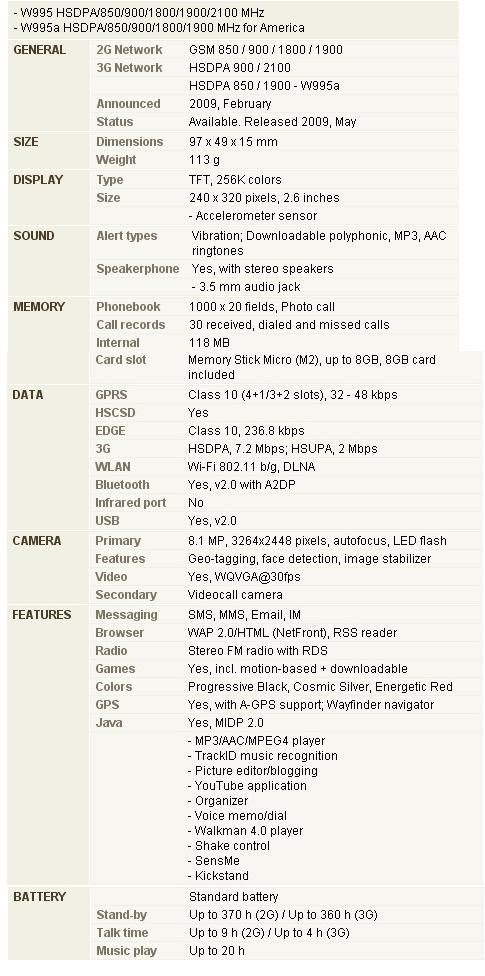 Sony Ericsson Satio (Idou)
Sony Ericsson Satio (Idou)NOT RELEASED YET






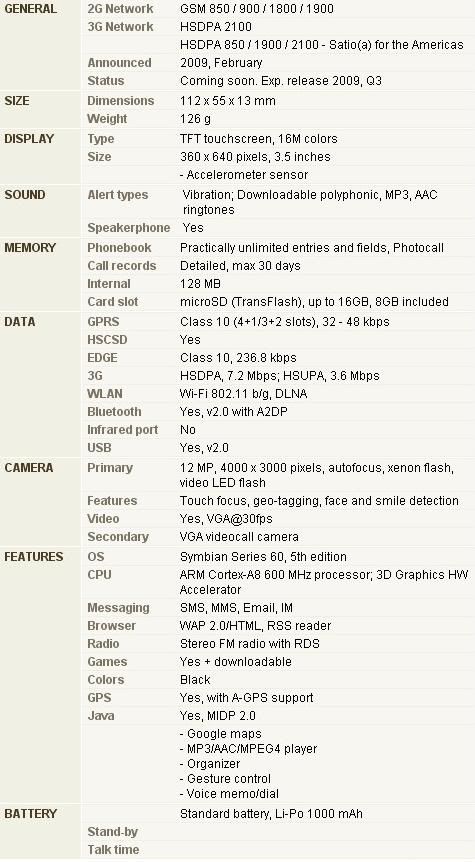
Sony Ericsson C905






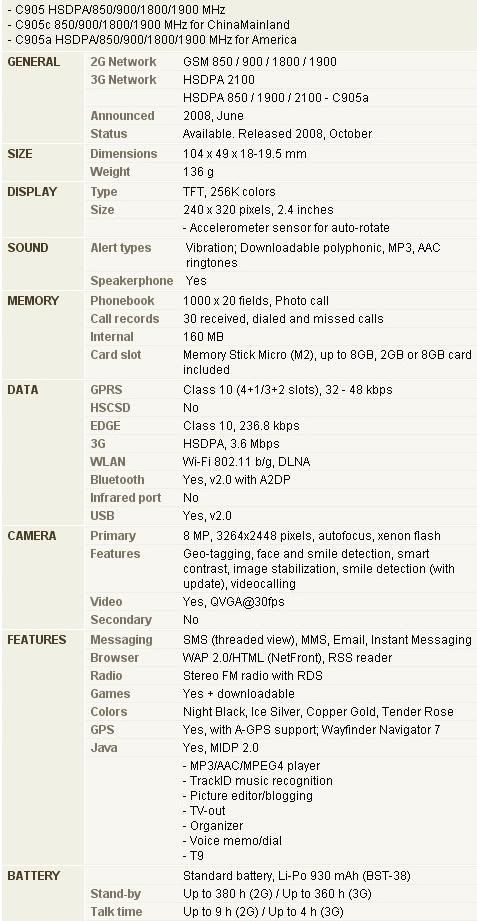






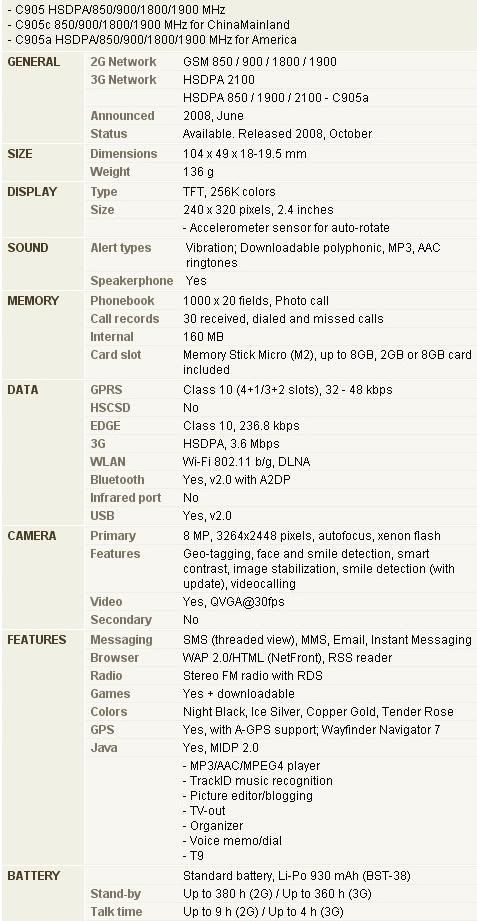
Sony Ericsson XPERIA X1


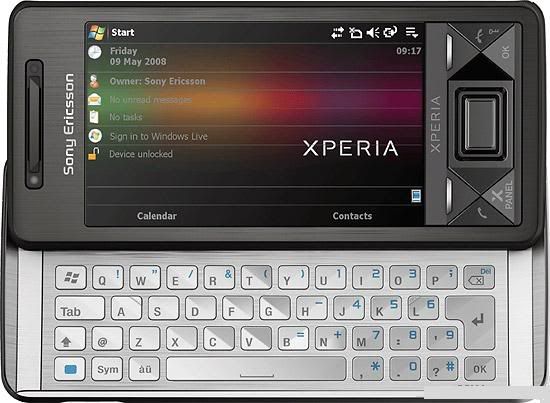

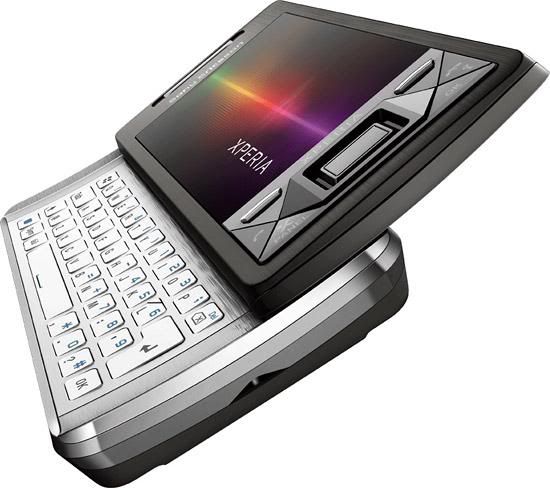



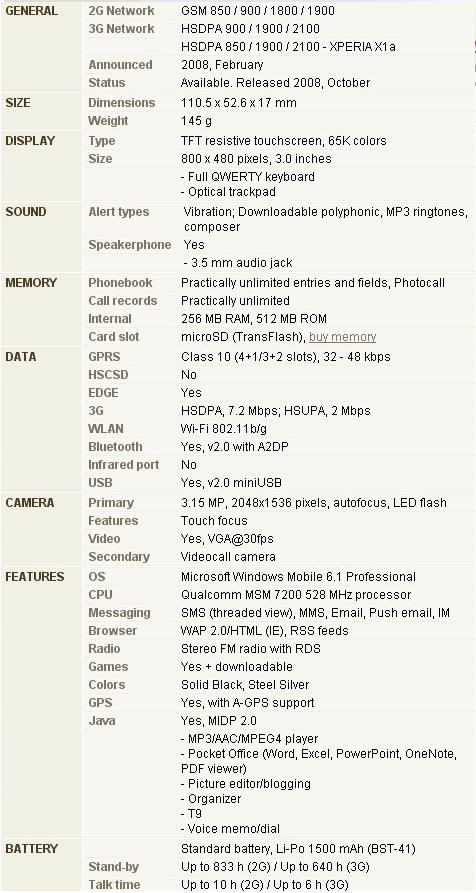


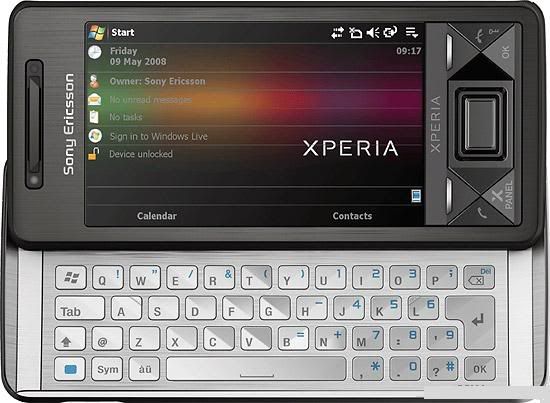

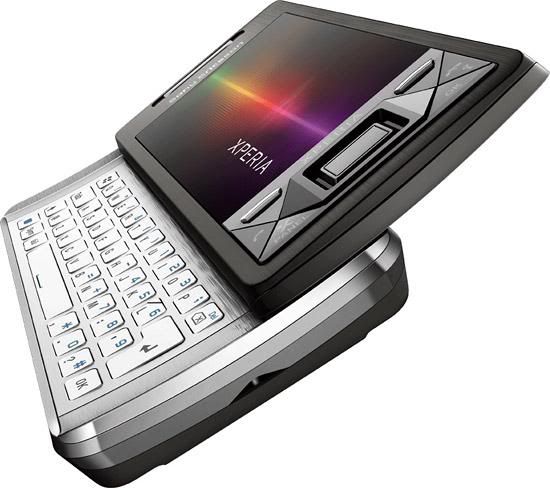



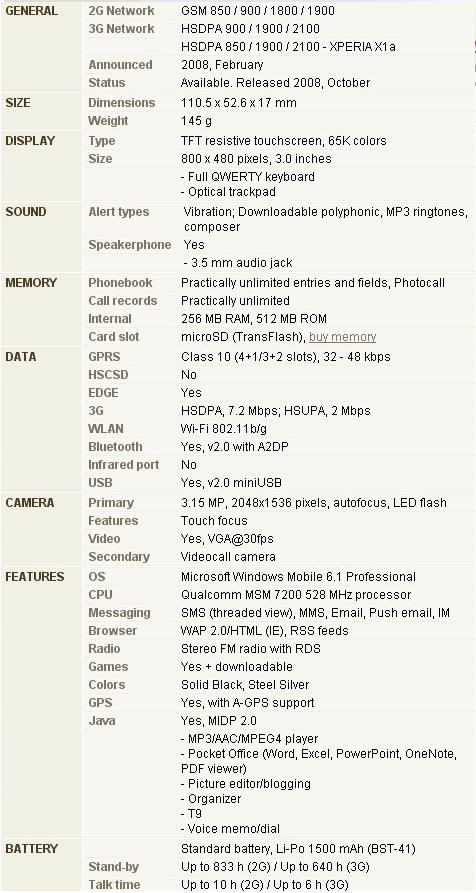
Sony Ericsson Aino



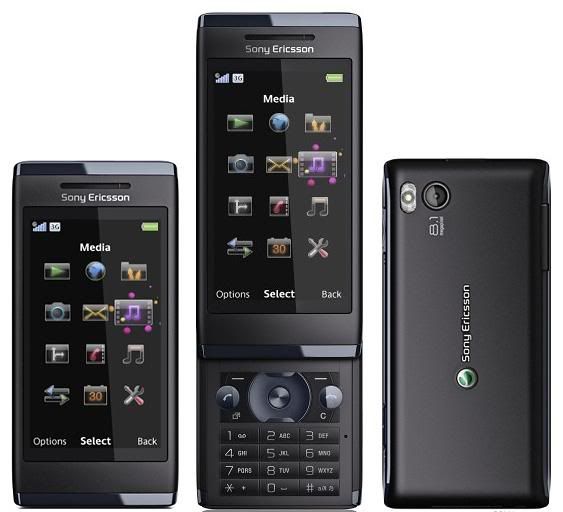


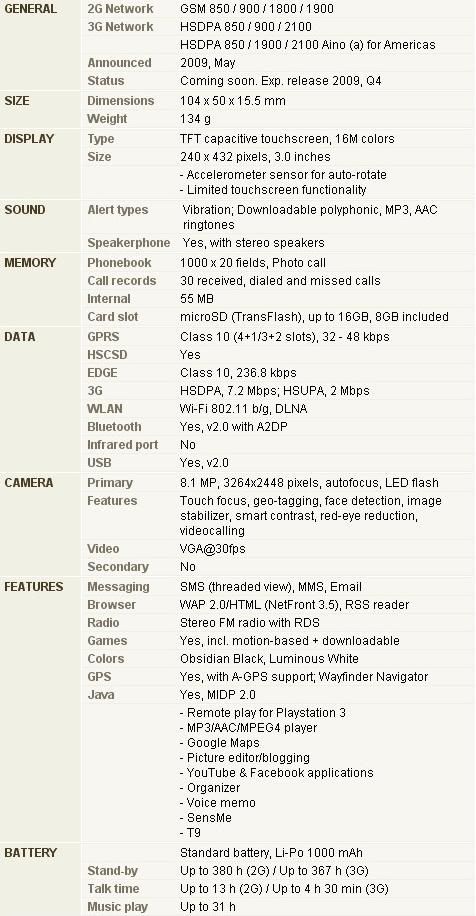
aikahne arekta sony ericsson...jeita ami use kori...
 sony ericsson w902
sony ericsson w902


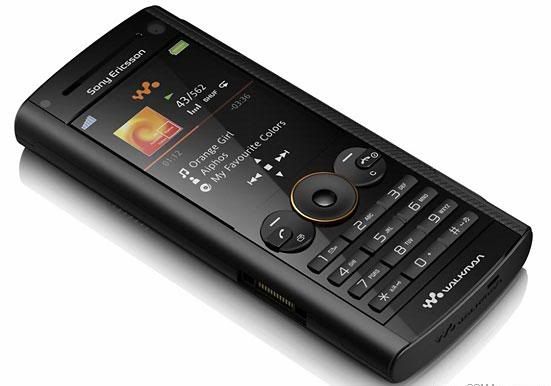



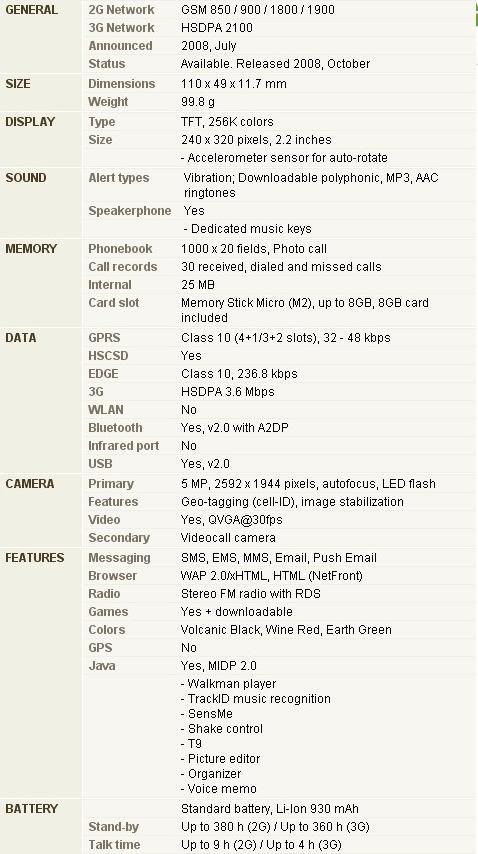

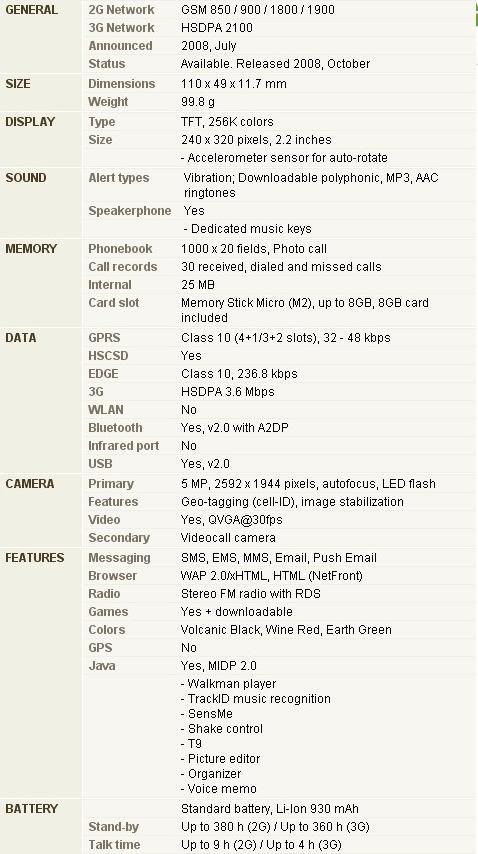 Sony Ericsson C702
Sony Ericsson C702
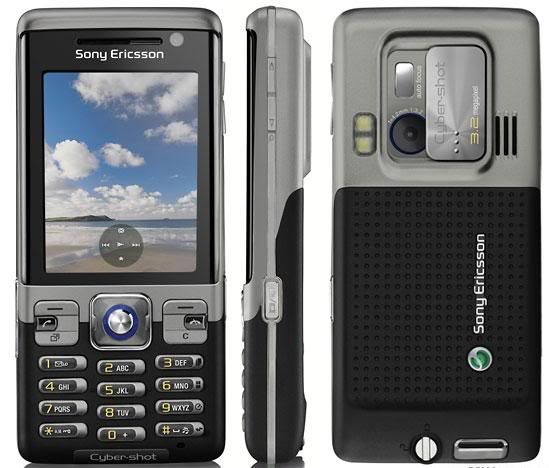



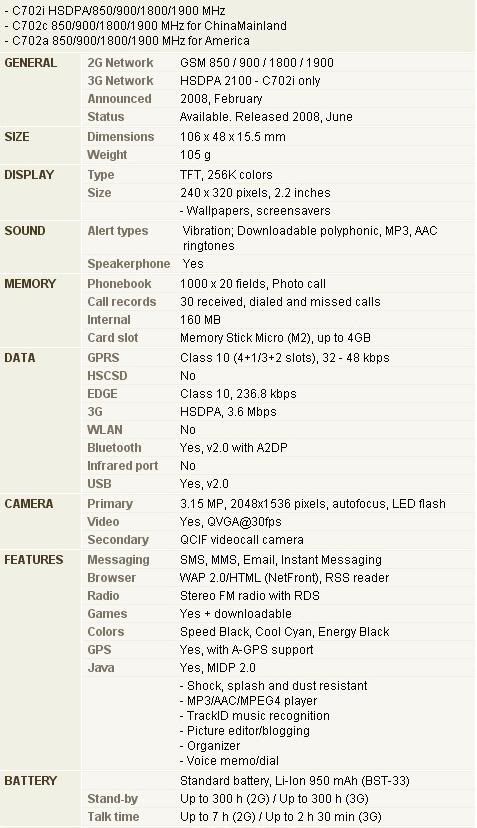



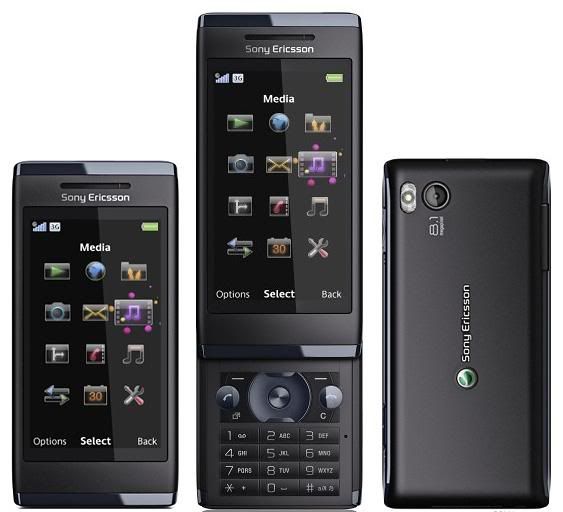


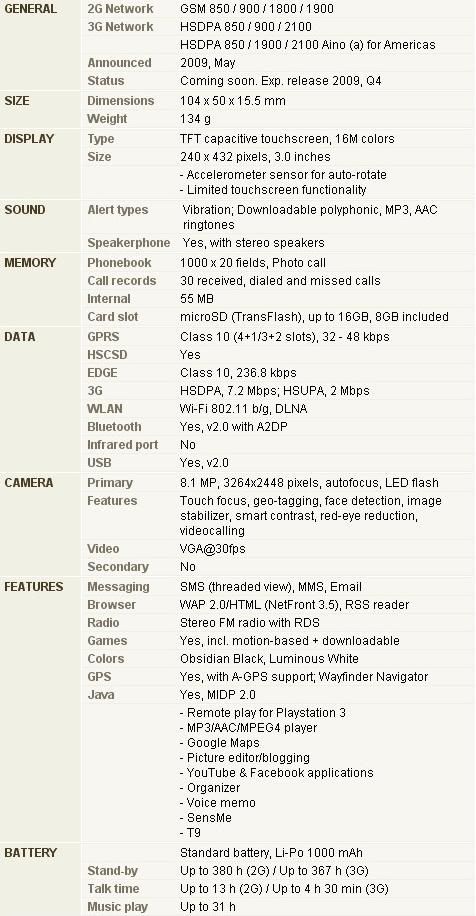
Sony Ericsson W902
aikahne arekta sony ericsson...jeita ami use kori...

 sony ericsson w902
sony ericsson w902

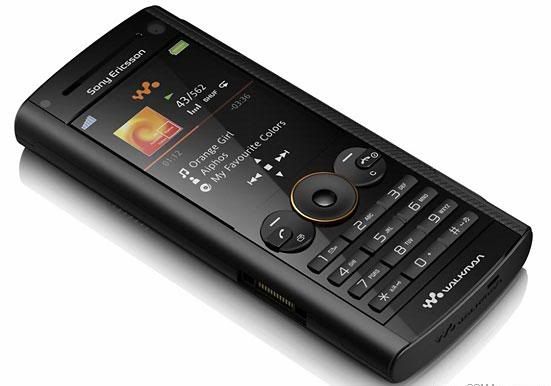



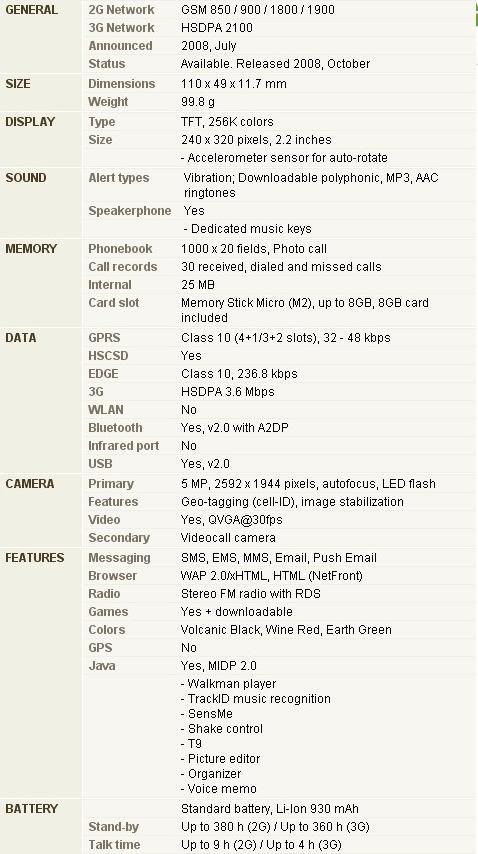

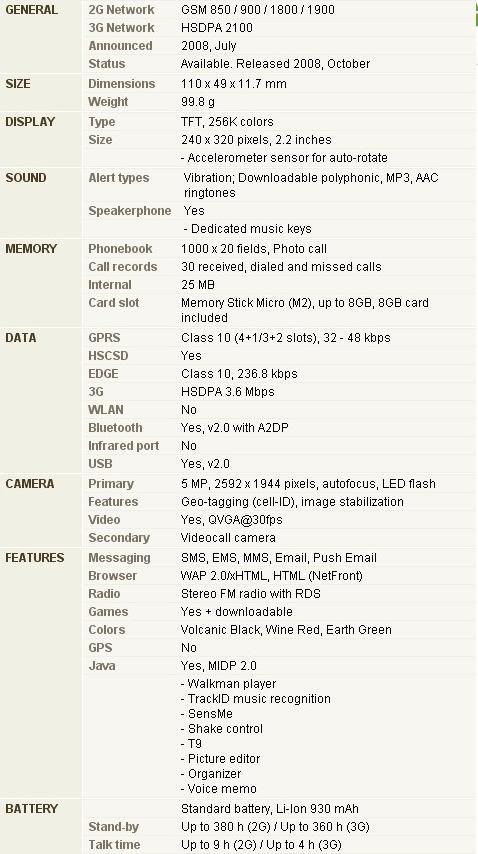 Sony Ericsson C702
Sony Ericsson C702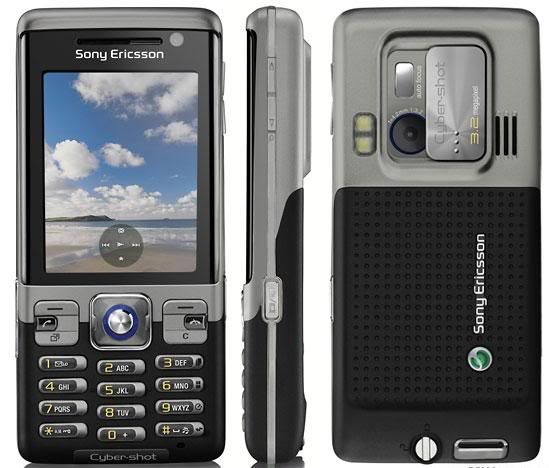



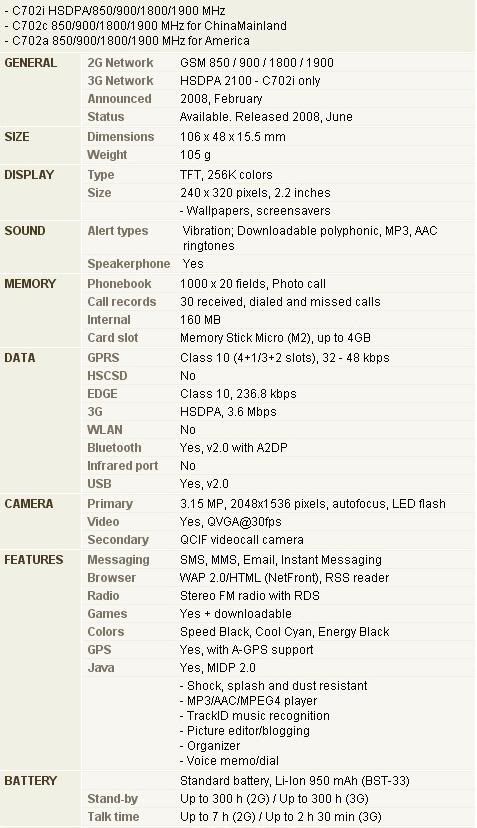
Sony Ericsson C901

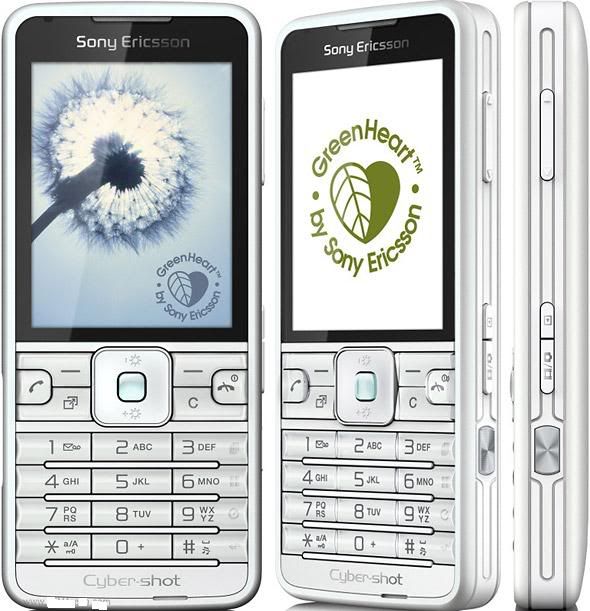


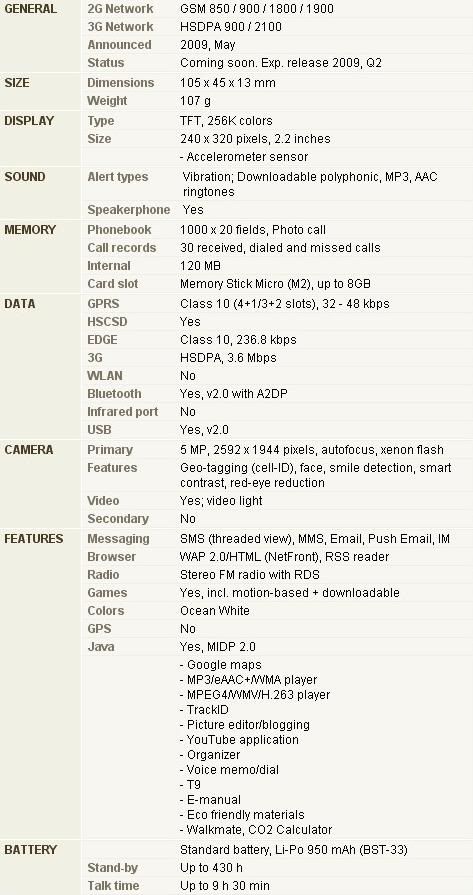

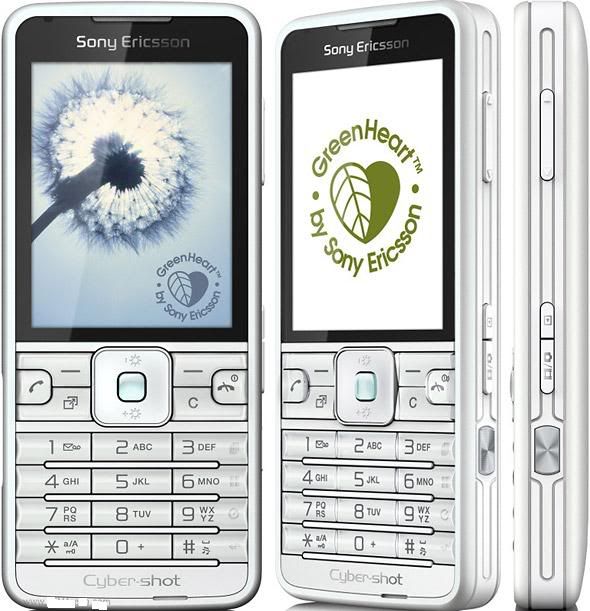


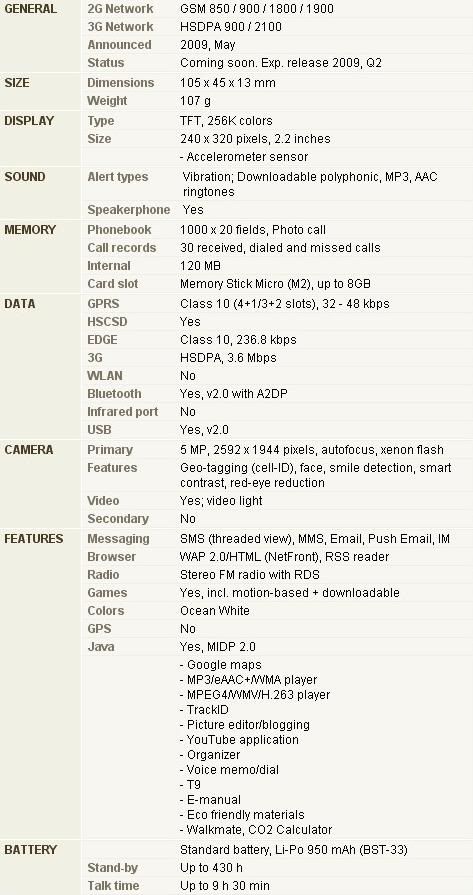
Sony Ericsson XPERIA X2

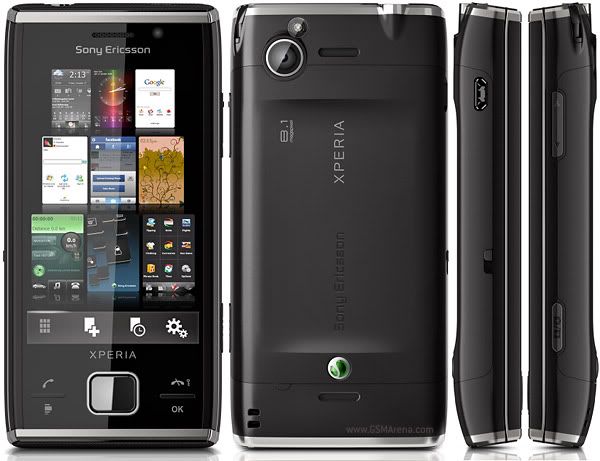
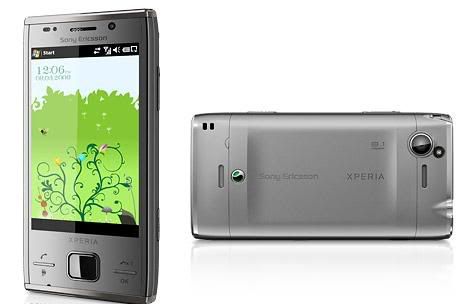


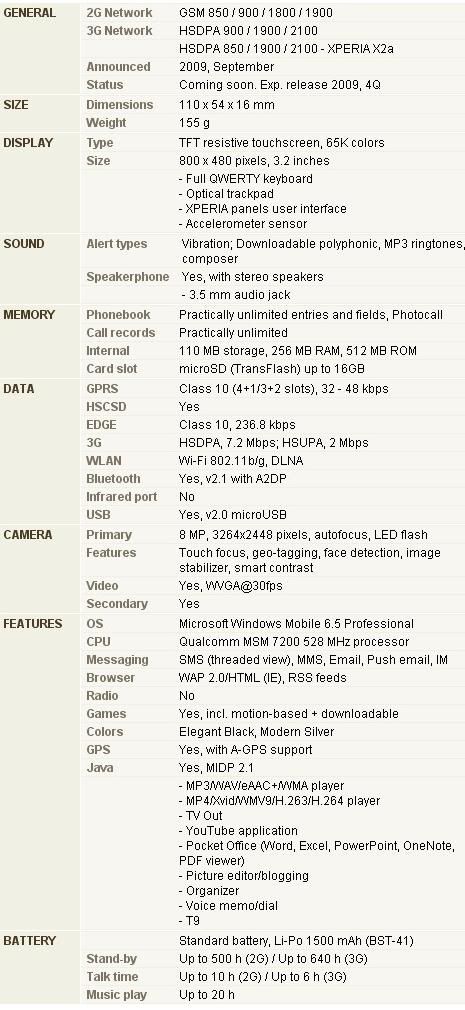

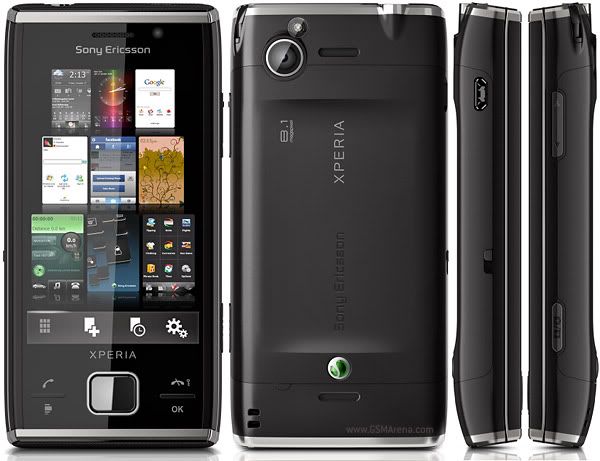
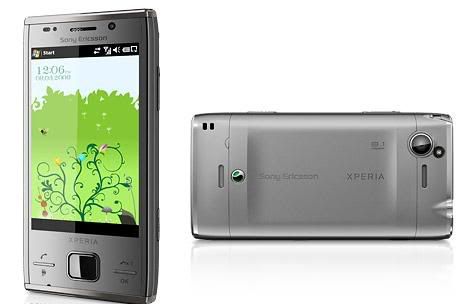


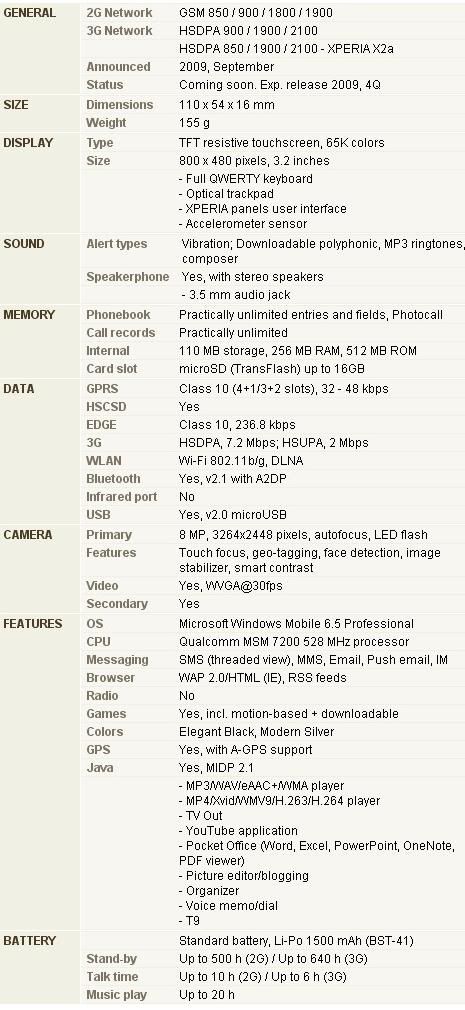
Sony Ericsson Jalou Dolce&Gabbana[D&G] Edition